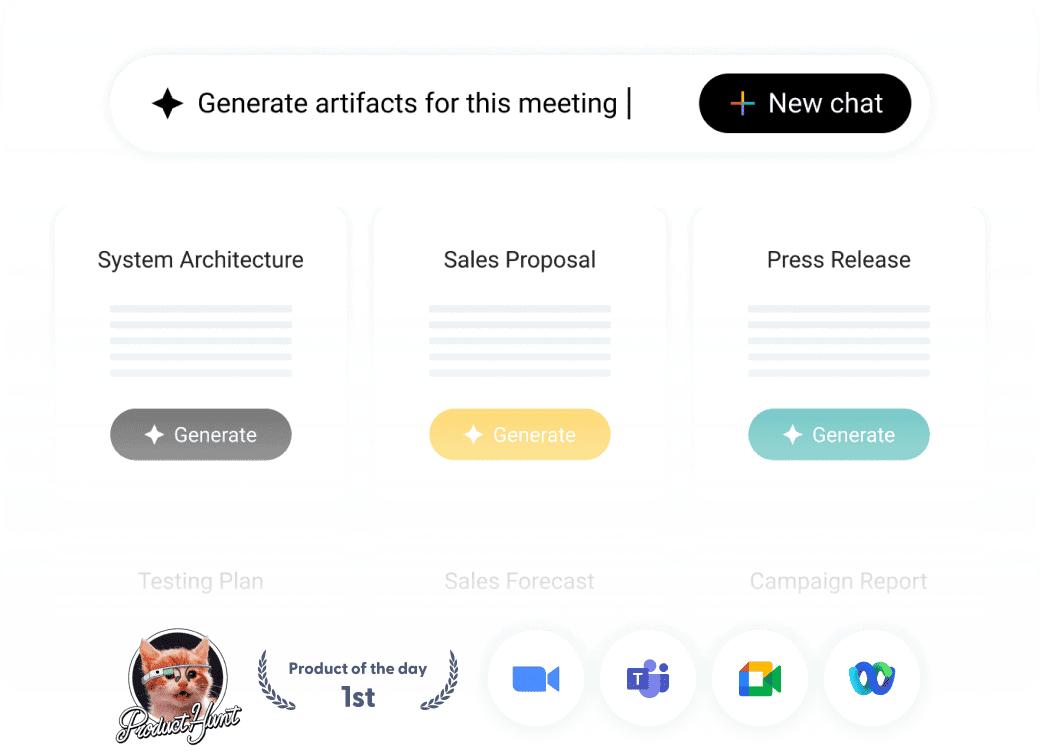[wp_blog_designer id=”14″]
[wp_blog_designer id=”15″]

Help students reach their full academic potential with AI-powered support.
Sembly, a powerful note-taking AI for students, captures complete lecture content without manual efforts so you can focus on understanding complex ideas rather than fuss with records. This lecture-to-notes AI identifies key concepts, decisions, and action items in real time, creating searchable records of all your classes in one place.
Access your complete notes in just a few clicks with Sembly!
Forget about manual note-taking methods that waste precious study time. With this powerful AI tool, you may boost your grades by catching key concepts often missed in handwritten notes. Sembly’s automations turn virtual meetings in Google Meets, Zoom, and other video conferencing platforms into accurate transcriptions and concise summaries that need minimal human intervention.
This lecture AI seamlessly connects with platforms students use daily—from Google Drive for storage to Monday and Notion for project management. With Sembly, you can send complete notes from your online lectures to collaboration spaces with a single click, so your insights follow you everywhere.
Sembly, the AI lecture note taker, joins online lectures on platforms like Zoom and Google Meet without requiring downloads and installations. This lecture AI respects Google Meet and Zoom etiquette while discreetly recording entire sessions and generates accurate transcripts with speaker identification and filler word removal, letting students focus on understanding complex concepts rather than frantically typing.
After each session, Sembly creates concise meeting summaries highlighting key topics, concepts, and insights. Sembly’s built-in AI-powered tools adapt to different learning styles, providing both detailed notes for comprehensive study and short recaps for quick review, making it an excellent tool for students who need flexible study materials.
Sembly transcribes and makes meeting summaries in over 40 languages, making it ideal for international students. This AI lecture notes generator automatically detects the main language used in an online meeting and makes transcriptions accordingly, handling even mixed-language sessions without confusion.
Every online lecture becomes part of a searchable knowledge base that students can reference by keywords, topics, or speakers. This feature eliminates time wasted scrolling through the entire transcript to find key moments, allowing for efficient exam preparation and concept review.
Sembly automatically identifies and organizes action items mentioned during online lectures. AI-powered summaries extract assignment details, due dates, and project requirements, creating a structured task list that helps students track their academic responsibilities without missing important deadlines.
With Semblian 2.0, students can generate comprehensive documents based on lecture content, such as study guides or project plans. The system allows users to chat with AI about single or multiple lectures, identifying patterns and connections across related courses for deeper understanding.
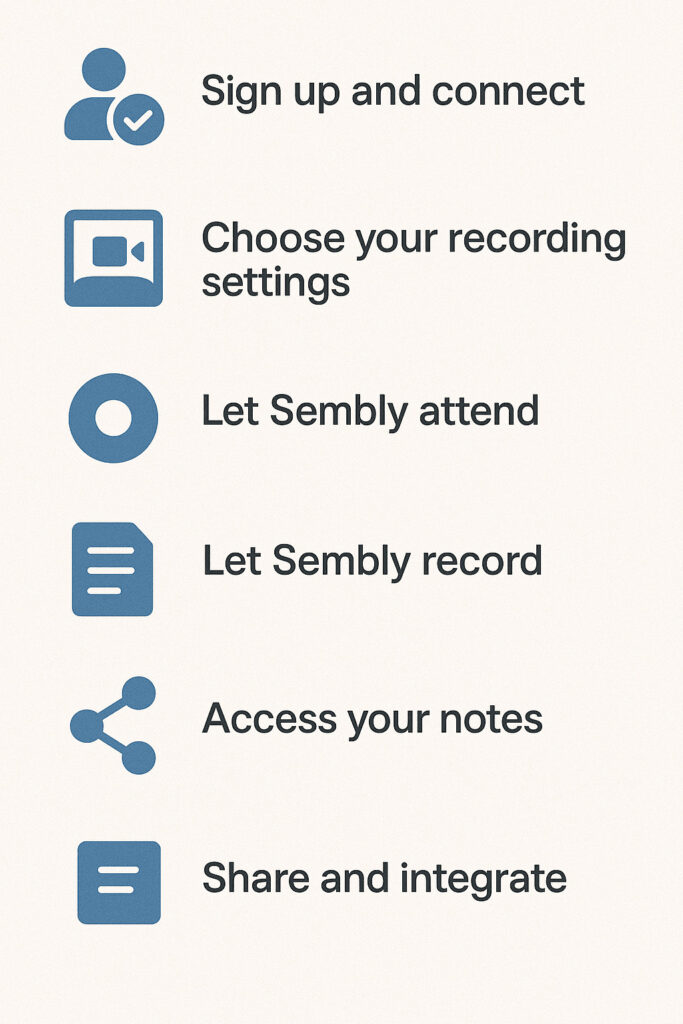
Using Sembly is way easier than you think! This meeting bot joins video calls automatically and creates notes without any effort on your part.
Sign up and connect — Create a Sembly account with your email, Microsoft, Google, or Apple ID, then connect it with your calendar for seamless integration with your existing meeting schedule.
Choose your recording settings — Select whether Sembly, a lecture note-taking AI, should join all meetings, only meetings you organize, or let you decide for each meeting individually.
Let Sembly attend — The meeting bot automatically joins your video calls on Zoom, Google Meet, Microsoft Teams, or Webex, introducing itself as a participant and recording the entire conversation.
Let Sembly record — Alternatively, you can record your lecture with a microphone and upload it to Sembly after the class. There are many recording device options available for students. Sembly AI has partnered with Philips to ensure an excellent lecture recording and upload experience with the VoiceTracer product line.
Access your notes — After the meeting ends, Sembly processes the video recordings or uploads into searchable transcripts, concise summaries, and action items, all available in the “My Meetings” tab.
Share and integrate — Export your notes to PDF or markdown, share them with classmates, and connect Sembly to your favorite apps for automatic content distribution.
Sembly AI doesn’t just record video lectures—it understands them. Upload your recorded video content and watch as the AI extracts meaningful insights, organizes key concepts, and creates structured notes automatically with Semblian. Whether it’s educational videos, recorded webinars, or previous lectures, Sembly transforms passive recordings into active study materials with searchable timestamps and topic breakdowns. Stop rewatching hours of content to find one important point—let Sembly’s intelligent video analysis do the work for you.
Beyond AI lecture notes, Sebmly can be used for a wide scope of tasks:
Sales teams can record client meetings and generate detailed proposal documents automatically, with advanced features of Semblian that track customer objections and competitive data-driven insights
Customer success teams can transform meeting recording sessions into onboarding documents and troubleshooting guides without manual effort
Sembly AI in project management generates comprehensive sprint backlogs, status reports, and retrospective summaries from video recordings of team standups
Sembly converts design critique sessions into actionable feedback documents with timestamped references to specific visual elements
AI-powered summarization by Sembly allows the transformation of budget meetings into structured cost-benefit analyses and financial performance reports
With Sembly, any technical specialist can easily convert system architecture discussions into detailed technical specifications and bug-fix reports
Unlike competitors requiring manual activation, Sembly can attend and record videos of lectures independently, even when you’re unable to join. This autonomous meeting recording means you never miss critical content due to illness, scheduling conflicts, or unexpected emergencies. While other meeting transcripts require you to start the recording process, Sembly’s calendar integration ensures complete capture of every scheduled lecture without student intervention, creating a reliable backup system for your education.
Beyond basic meeting recaps, Sembly’s Semblian 2.0 enables comprehensive analysis across multiple lectures to identify conceptual connections that single-session tools miss. Students can generate study guides that synthesize themes across an entire semester or create detailed comparison documents highlighting different processors’ approaches to the same topic. This cross-lecture analysis capability transforms isolated personal notes into cohesive knowledge structures that dramatically improve comprehension and retention.
Sembly offers full GDPR compliance and SOC 2 Type II certification, protecting your academic content with enterprise-grade security that competitors with limited features can’t match. This robust protection safeguards sensitive discussions and makes Sembly ideal for institutions handling protected student information without compromising functionality.
Sembly connects with more productivity tools than typical meeting assistants, pushing lecture notes to platforms like: Monday, Notion, Slack, Microsoft Teams, Google Drive, Dropbox, Todoist, and dozens of others. This integration saves hours of manual reformatting while maintaining consistent organization across your academic workflows
Looking for an AI that listens to lectures and takes notes so you don’t have to?
Sembly automatically captures key concepts in real time while adapting to different learning styles with advanced features like searchable content organization and concept linking. Whether you need detailed documentation or quick summaries, Sembly delivers accurate meeting transcripts that turn passive listening into active learning tools.
Start your free trial today and reclaim hours of study time together with Sembly!
Sembly’s AI lecture notes generator boosts the learning experience by automatically capturing, transcribing, and summarizing all key information without missing details, reducing turnaround time from lecture to study-ready materials from hours to minutes.
Yes, Sembly’s lecture listening AI automatically filters out irrelevant chatter and identifies key concepts, ensuring your notes contain only valuable academic content even when class discussions go off-topic.
Most modern lecture notes AIs, such as Sembly, use advanced speech recognition technology and natural language processing to accurately capture specialized terminology across academic disciplines, maintaining context even with a complex scientific or technical vocabulary that challenges basic non-artificial intelligence transcription tools.
Simply connect Sembly to your calendar and it will automatically record meetings on Zoom, Teams, or Google Meet, producing AI-generated summaries of educational content right in a few minutes.
Yes, Sembly connects with innovative tools like Notion, Asana, Trello, Microsoft OneNote, Google Ecosystem, and dozens of other tools, ensuring you lecture notes flow seamlessly into your existing studying ecosystem.
While Sembly excels with English language content, its features include support for over 40 languages through advanced machine learning and automatic transcription capabilities.
Sembly automatically identifies and extracts assignments, deadlines, and project requirements mentioned during lectures, organizing them into actionable task lists so nothing important gets missed.