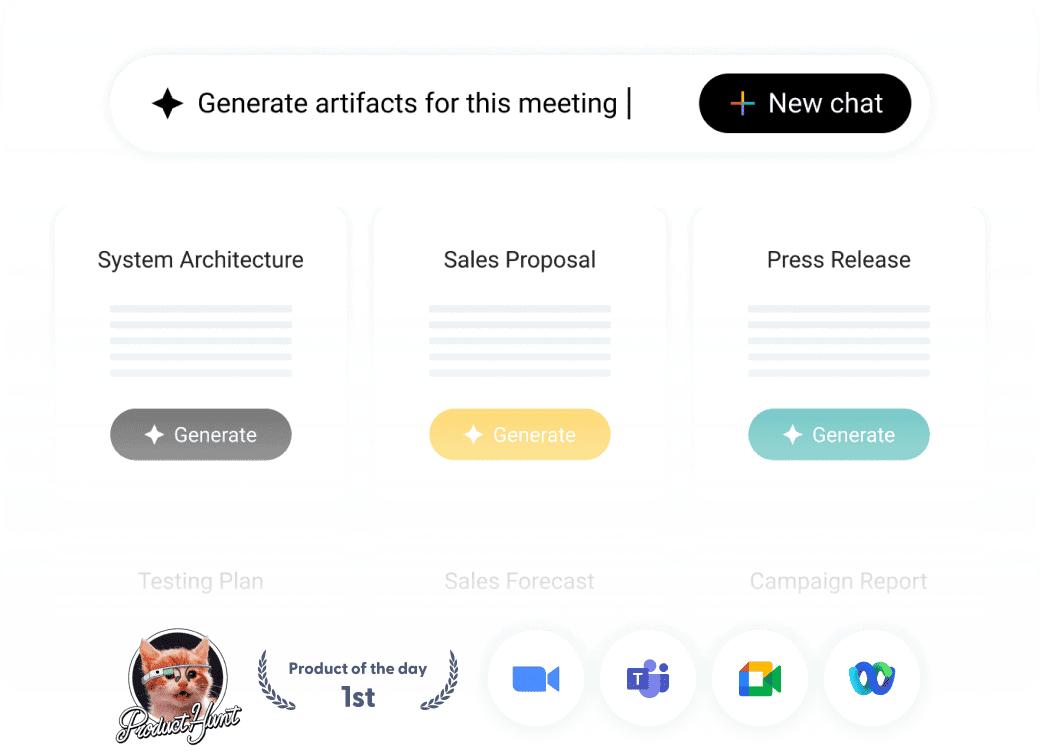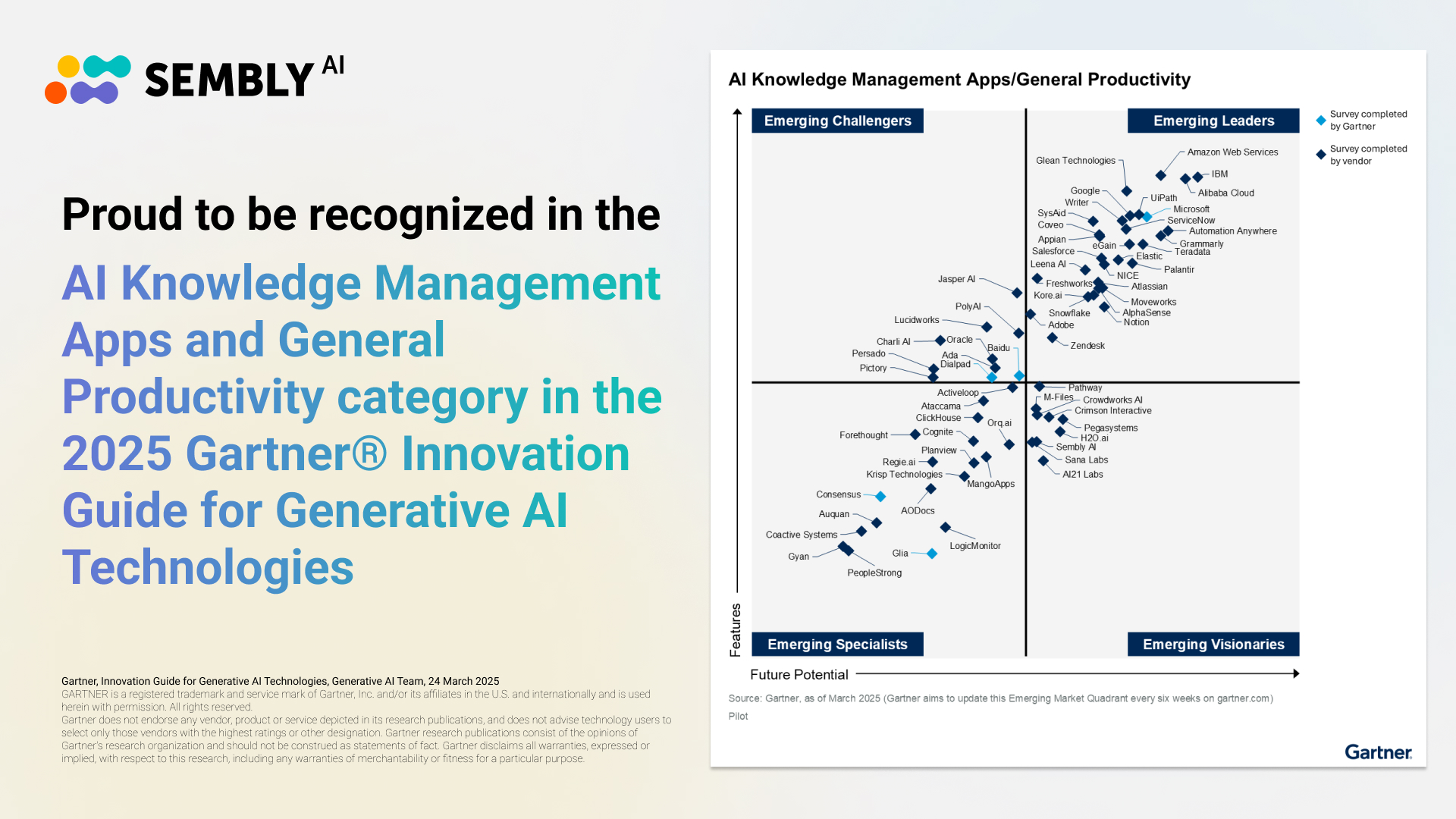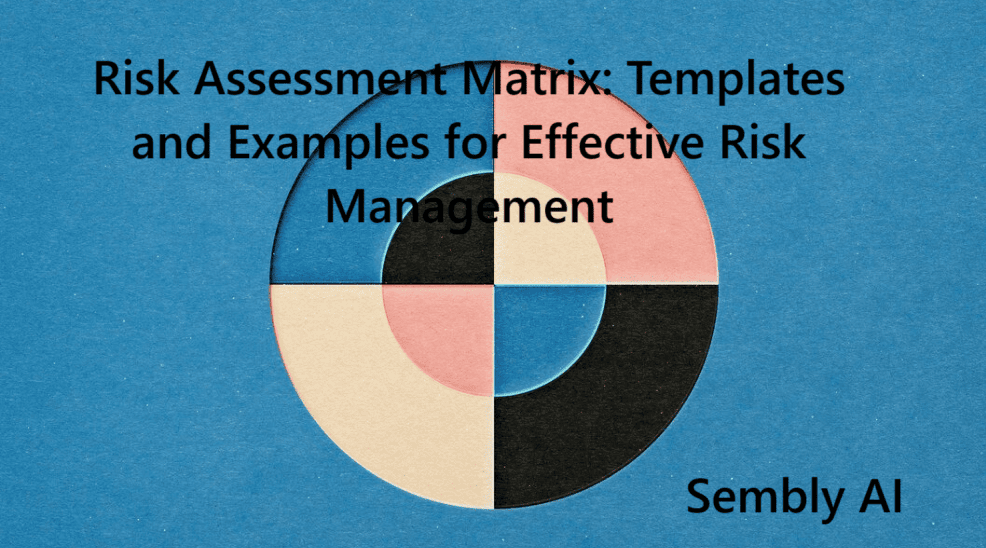Table of Contents
ToggleRecently updated on February 6th, 2025
Sales teams are oftentimes confronted with a lot of paperwork in the course of their work. It includes writing proposals, attending to reports, updating client information, and more. Overall, the process is quite laborious and can also be inaccurate. Document automation can truly make a difference here, especially because it allows teams to concentrate more on what they are good at, which is selling products and services.
But how exactly does it work, and how can it help your sales process? Let’s explore this in our article.
What is Document Automation in Sales?
Sales document automation means a collection of software solutions that enable the automation of production, storage, and employment of sales documents. It reduces the amount of time needed for the input of data and improves the accuracy of information, as well as the speed of their creation. Thus, this all allows sales reps to focus on more worthwhile activities like interacting with the clients and closing deals.
Moreover, automation can also be used in the selling process to improve the performance of the sales force and reduce human errors in the most critical documentation.
Benefits of Document Automation for Sales Teams
The adoption of document automation for sales can revolutionize the sales teams and enhance both their efficiency and productivity. In this section, we will discuss some of the advantages that automation presents to sales teams so that they can improve their results.
Time Savings
First, it is very useful because it helps save time. Salespeople’s time can be saved significantly when they automate repetitive tasks such as generating sales reports or creating proposals. This means that the salespeople will be able to dedicate more of their time to interacting with customers and sealing deals.
Consistency and Accuracy
Automation guarantees that every document will be standardized. Such standardization reduces the probability of errors, for instance in pricing or provision of vital details. What is more, automated systems tend to be more accurate as compared to manual systems. Uniformity in sales documentation also enables the creation of a reliable brand image, which is crucial for gaining confidence from customers.
Enhanced Productivity
Sales personnel can maximize their efficiency by getting rid of the manual handling of documents. The time taken to create, edit, and send documents goes down significantly. Many researches indicate that sales teams who automate the sales document process nearly always record improvement in productivity levels.
Improved Customer Experience
Reducing the time that sales teams spend on administrative tasks helps clients to gain more tailored services. Document automation for sales enablement helps ensure that accurate and timely proposals, contracts, and reports are delivered to clients. Such high-efficiency levels increase client satisfaction as well as enhance chances of long-term retention.
Scalability
As your sales team grows, so does the complexity of managing documents. Document automation for salespeople ensures that your process scales smoothly. Instead of manually handling an increasing volume of documents, automation systems can handle the load effortlessly, enabling teams to expand without losing efficiency or quality.
How Document Automation Works in Sales

Document automation tools integrate with your existing sales software, pulling in necessary real-time data like client information, product details, or pricing automatically. They then generate the appropriate digital documents — whether it’s a sales proposal, report, or contract — based on predefined templates. Here are three real-world examples demonstrating how document automation for sales operates in practice:
Korn Ferry’s Reporting Optimization
Korn Ferry, as a global organizational consulting company, had difficulties providing its clients with regular progress reports. Based on past practices, before commencing the document automation, each consultant regularly invested between 8 to 17 hours a week to put together such reports which were often inconsistent and inefficient. With the help of the automation solution, Korn Ferry company was able to cut this time down to only a few minutes of their time for a report, completely transforming the entire entire process of reporting.
PwC’s Global Document Automation Initiative
Apart from being a member of the Big Four accounting firms, PricewaterhouseCoopers (PwC) aimed to standardize and automate its document creation processes across the multiple geographic areas in which it operates. The company rolled out a document automation platform to cover the whole document creation sales cycle, including creation and approval. This not only streamlined the operations but actually increased the adherence to global compliance requirements.
EweMove’s Lead Processing Automation
EweMove, a UK estate agency, had problems processing sales leads filtered from their website effectively. The manual process was lengthy and full of mistakes. EweMove enhanced its lead processing workflow by incorporating a solution that automated the creation of databases by taking information from emails automatically. This automation not only saved the user time, it also improved the accuracy and responsiveness of the sales department, which enhanced the experience of the clients.
Types of Sales Documents That Benefit from Automation
From proposals to reports, a wide range of sales document types can be automated to streamline document workflows. In this section, we’ll explore the key sales custom documents that can benefit most from automation, helping teams save time and reduce errors.
Sales Activity Plan
Automated activity plans help sales teams stay organized and on track. These documents outline daily, weekly, or monthly activities, ensuring that every salesperson is aligned with the company’s goals and targets.
Client Onboarding Document
Automating client onboarding documents helps ensure that all necessary steps and legal requirements are met. It also personalizes the experience for clients, which can enhance satisfaction and retention.
Sales Pipeline Report
Automated sales pipeline reports offer real-time visibility into the status of prospects, from lead generation to deal closing. This helps sales teams forecast sales and prioritize efforts efficiently.
Sales Proposal Document
The proposal document is perhaps one of the most critical sales documents. Sales document automation can ensure that each proposal is personalized, accurate, and sent out promptly, improving response times and increasing conversion rates.
Implementing Document Automation in Your Sales Process

While moving forward in document automation for sales, it is important to integrate the right tools within your sales flow. A crucial step in pursuing sales automation is analyzing your current sales process and identifying the aspects of the workflow in which automation would be beneficial. Then, choose the automation software that is compatible with your email system, CRM, and the rest of the sales tools you use.
After choosing the tool, you must modify the templates for every kind of document, including contracts, reports, and proposals. Successful installation of the system depends on your sales team being trained on its use.
How to Overcome Common Challenges in Document Automation
While document automation for sales offers significant benefits, it also comes with challenges. These can include resistance to change, integration difficulties, and data quality issues. However, these challenges can be overcome with the right strategy:
- Training: Ensure your team is properly trained to use the automation tool effectively.
- Integration: Work with software providers to ensure smooth integration with your existing sales systems.
- Data Quality: Maintain clean and accurate data to ensure automation tools generate the correct documents.
Choosing the Right Document Automation Tool
When choosing an automation tool, consider factors like ease of use, scalability, integration with your existing systems, and support. Tools like Sembly offer customizable features that can automate various sales tasks efficiently, making them ideal for sales teams looking to streamline operations. For more information, you can check out the sales documentation automation tool.
FAQs
How can you ensure the security of document automation software?
Security is a major focus for providers of document automation solutions. Such document automation technology typically includes such document automation features as robust encryption methods and data protection protocols. This includes multi-factor authentication and secure access controls to ensure that sensitive sales documents are protected from unauthorized access. Moreover, most software providers comply with industry standards and regulations, such as GDPR and HIPAA, offering users peace of mind that their data is handled with the highest level of security. This makes document automation for salespeople a reliable choice for businesses concerned about data safety.
Is document automation suitable only for large sales teams?
Not necessarily! Document automation is highly beneficial for teams of all sizes. Even smaller teams can drastically improve their efficiency and productivity by automating repetitive tasks, freeing up more time for core sales activities.
Can document automation be tailored to fit various sales processes?
Of course! Most tools for document automation processing in sales come with various customization options in accordance with sales processes. These tools enable organizations to develop customized document templates, develop specific document processes, and connect easily with other software applications (like CRM, emails, or others.) The software accommodates different product offerings, sales stages, and client needs, without compromising on precision and speed of generation.
Does document automation enhance team collaboration?
Definitely yes! Teams no longer spend as much time working on drafting and editing documents, therefore you can see an increase in communication and collaboration. Automated systems allow for real-time document sharing during the creation and editing process on reports, proposals, and contracts.
Introducing Semblian 2.0
- ✦ Multi-Meeting Chats
- ✦ AI Insights
- ✦ AI Artifacts