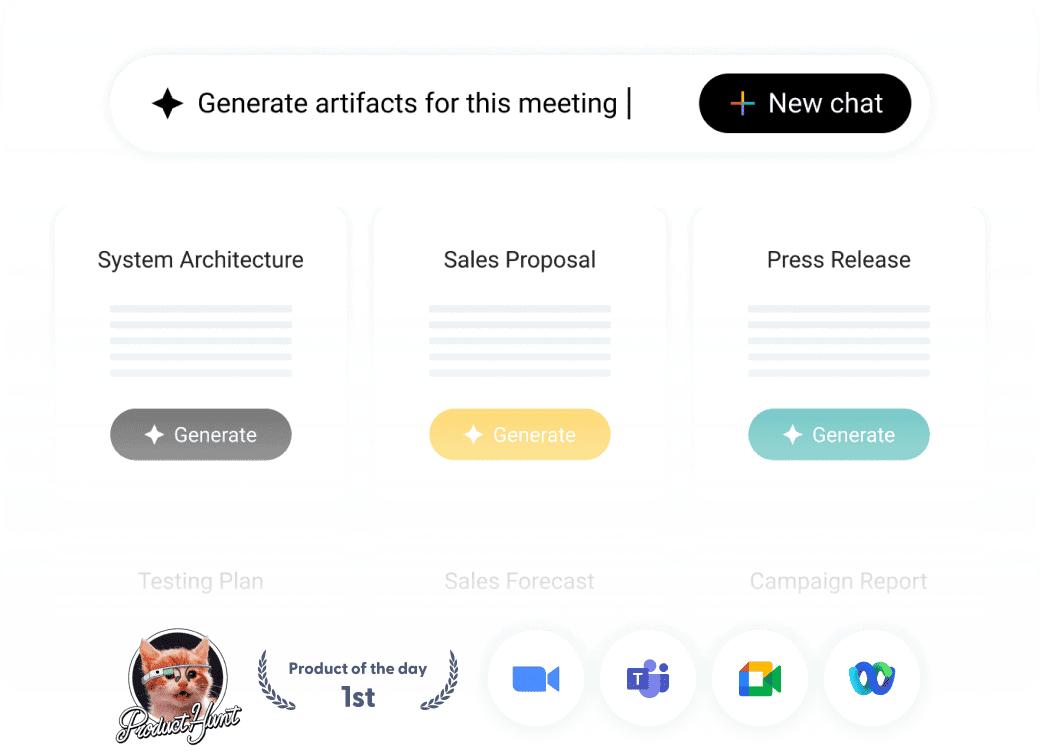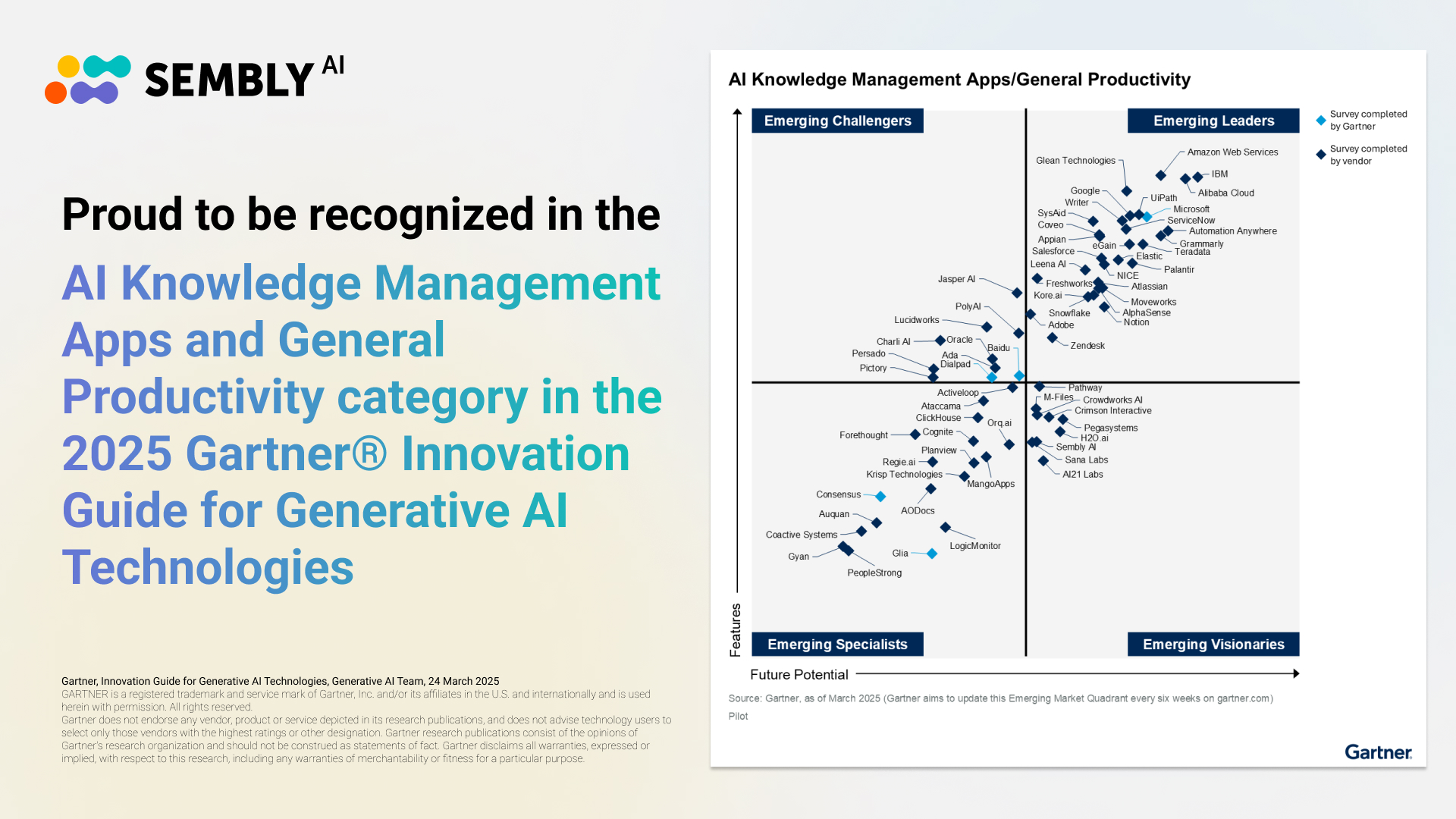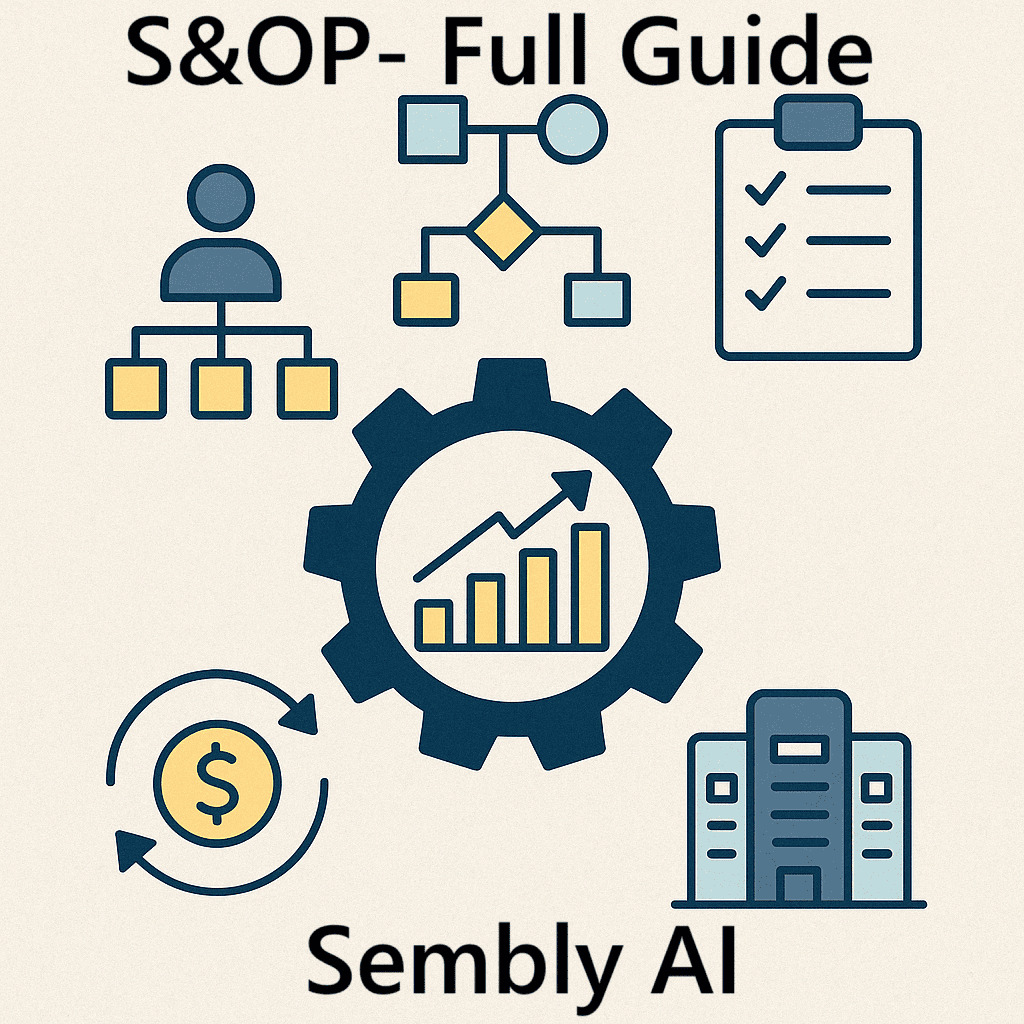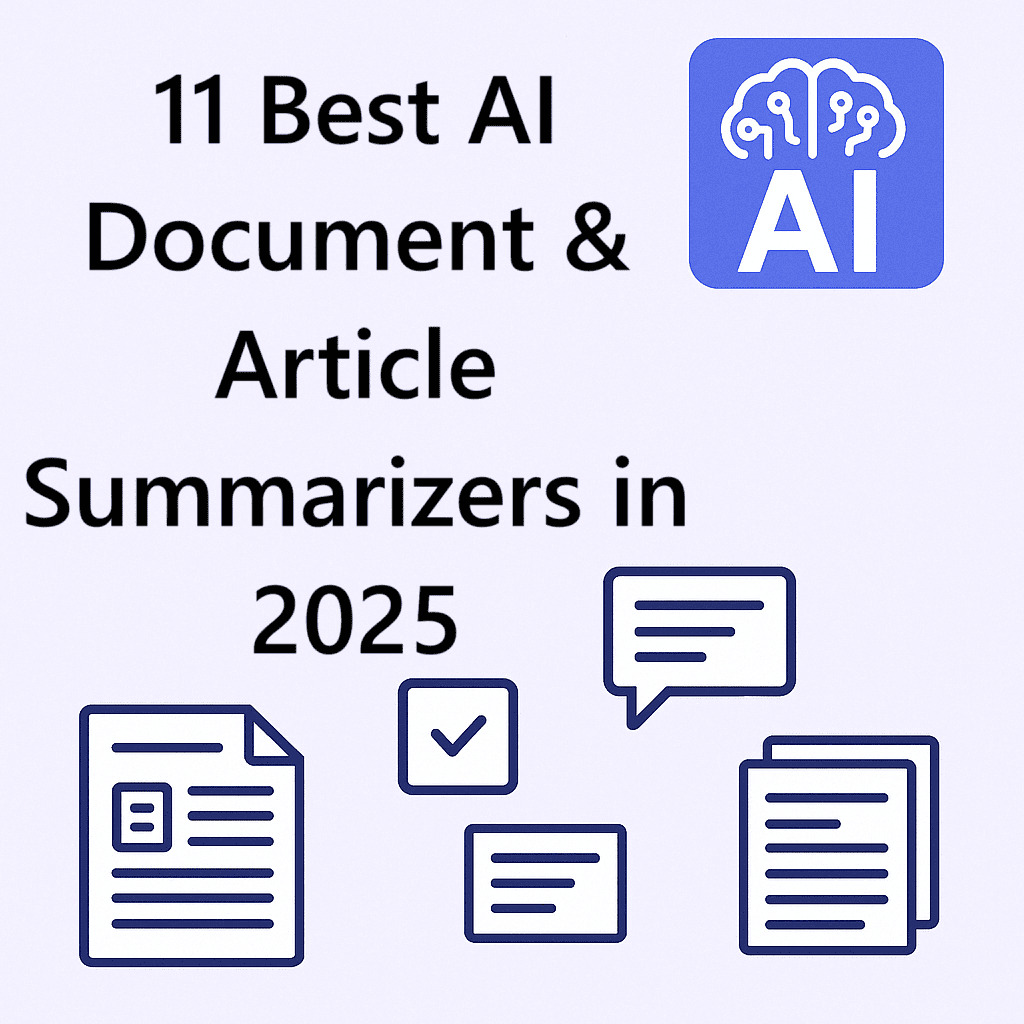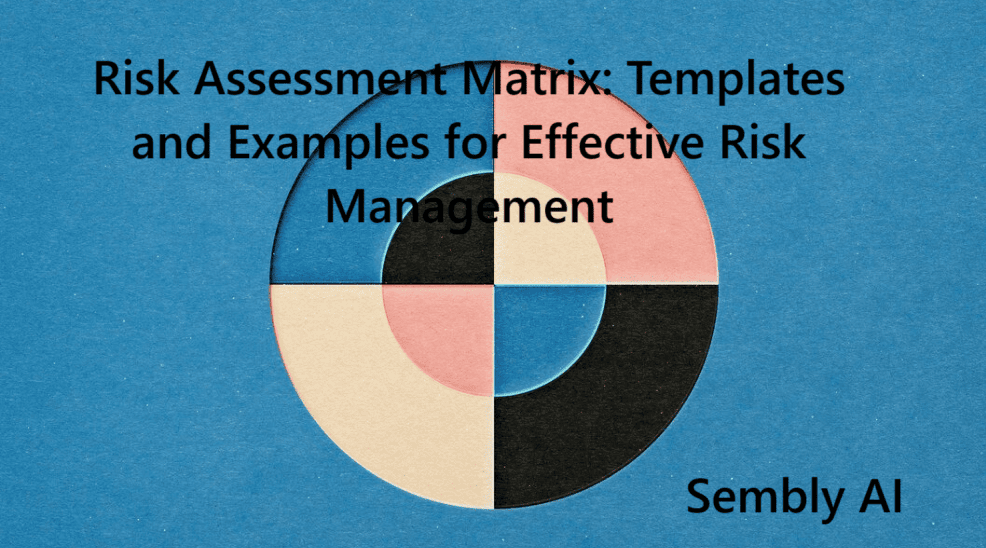Table of Contents
ToggleHow you choose to end an email can be just as important as how you begin it. A well-crafted sign-off not only leaves a positive impression but also guides the tone of future interactions. For companies that value each client, every email is an opportunity to reinforce professionalism, build trust, and encourage engagement.
This guide explains the most effective ways to close an email in different scenarios and offers tips on how AI tools like Sembly can streamline communication.
Why Email Sign-Offs Matter in 2025
Email remains the backbone of professional communication, and in 2025, its significance continues to grow. Although the majority consider email openings to be more important, email sign-offs are not just formalities—they are a strategic part of messaging that communicates tone, intent, and credibility. It doesn’t matter whether you reach out to clients, partners, or new hires, as a thoughtful closing line helps reinforce your message and leave a lasting impression.
Studies show a direct correlation between sign-off choices, personalization, and response rates. This data underscores the importance of mastering the final line of your emails. With that, how do you end an email? Below are various situations to help you close confidently and clearly.
Ways to end an email professionally

Different professional scenarios call for tailored email sign-offs that align with tone, audience, and purpose. If you use an AI-powered email assistant, your sign-off will likely be included automatically, most of the time fitting the context. Nonetheless, let’s look at some common examples:
After a phone screening
Phone screening has its pros and cons, but you always need to complete it with a written email. These simple yet efficient ways to sign off an email convey appreciation and set the stage for continued dialogue:
- Thank you for your time today.
- Looking forward to the next steps.
- Best regards.
After a job interview
Job interviews require demonstrating enthusiasm while maintaining professionalism. You can achieve that by following these ways to end an email professionally:
- Appreciate the opportunity to speak with you.
- Excited about the potential fit.
- Warm regards.
After a sales call
As a sales representative handling a ticket, your task is to know how to close an email to reinforce the value and open the door for future collaboration, whether working with a customer, small business, or large organization. You’re free to use these email endings:
- Thank you for considering [Product/Service].
- I’ll follow up with more details shortly.
- Looking forward to collaborating.
After a client onboarding meeting
Once you close a deal and onboard a customer, establishing trust and reaffirming your commitment to their success is incredibly important. You can float into a new stage of cooperation by using these effective email sign-off examples:
- Welcome aboard—excited to start this journey.
- We’re here to support your goals.
- Thanks again for partnering with us.
Polite and Friendly Email Closings
In business, striking the right tone between professionalism and approachability can strengthen relationships and enhance collaboration. Polite and friendly closings are particularly effective when working with long-term clients, vendors, internal teams, or partners with whom you share a warm rapport.
Check out these email closing lines that communicate appreciation and goodwill while still upholding professional standards:
- Warm wishes – Conveys a sense of kindness and care without sounding overly casual.
- All the best – A balanced, neutral phrase suitable for both formal and informal communication.
- Thanks again – Reinforces gratitude, especially after receiving assistance or a response.
These closings humanize business correspondence, signal that you value the recipient, and promote a sense of reliability.
Salutations for Emails That Encourage a Response
Getting a timely and constructive response is often the goal of most emails. Certain closings can serve as gentle nudges to encourage recipients to engage. These salutations for emails are designed to keep the conversation going while expressing genuine interest in the recipient’s feedback or next action:
- Looking forward to your reply – A classic closer that expresses both politeness and expectation.
- Let me know your thoughts – Encourages a two-way dialog and shows openness to discussion.
- Eager to hear from you soon – Adds a touch of urgency without pressure; useful for follow-ups or pending decisions.
These are particularly effective in sales and sub-fields where continued engagement is vital.
Closings for Job Applications and Cover Letters
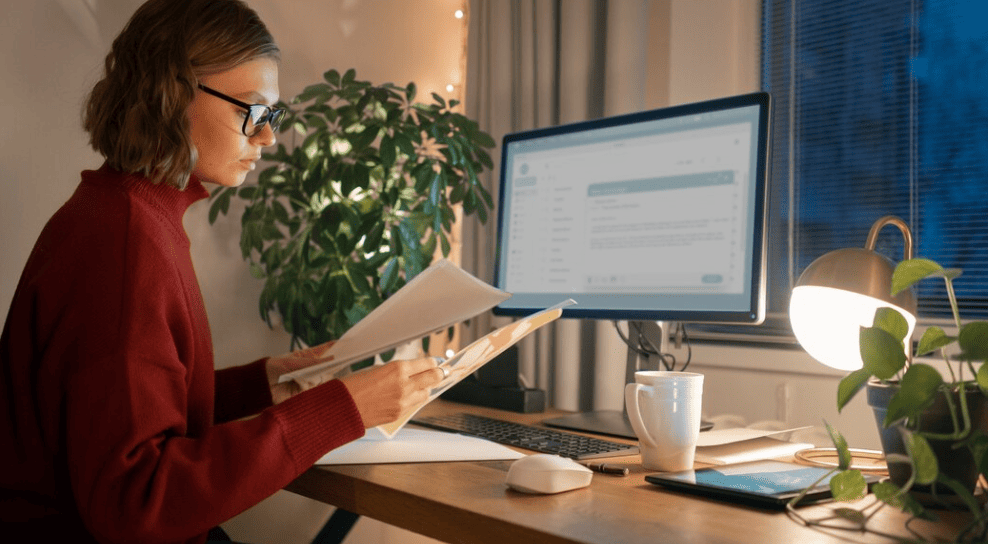
Job applications or cover letters give an excellent opportunity to use closings to reaffirm your professionalism and courtesy. You also need to err on the side of caution so that your ending does not cross the line and is too informal. You are free to use the following ways to close an email:
- Sincerely – A time-tested, formal closer appropriate for any job or official proposal.
- Thank you for your consideration – A courteous phrase that acknowledges the recipient’s time and effort.
- Respectfully – A professional email signature. Best used in formal emails where deference is appropriate.
These traditional closings convey seriousness and demonstrate your well-preparedness and understanding of the norms of professional communication.
How to End an Email for Networking
Networking emails strive to build long-lasting professional relationships, and your closing should reflect this goal. Whether reaching out to a mentor, reconnecting with a colleague, or exploring new opportunities after attending an event, the right sign-off can leave the door open for future interaction and make your message memorable. You can choose how to end an email with these exemplary closers:
- Let’s stay in touch – An open-ended yet positive closing that encourages future communication.
- Looking forward to connecting again – Demonstrates proactive intent and friendly engagement.
- Hope we cross paths soon – Light and optimistic, suitable for more casual networking exchanges.
These closings are best used in situations where the relationship is just beginning or in its early stages. Use them to position yourself as approachable, expert, and interested in mutual benefit.
Closings to Avoid in Professional Emails
Quite a few email sign-offs can damage your credibility or come across as overly casual in a business context. It might be tempting to use them to sound authentic, but you should generally avoid them:
- Cheers – Too relaxed and used in casual emails for a visible personal touch with the recipient.
- TTYL (talk to you later) – Text message abbreviations don’t translate well in professional environments and can undermine the seriousness of your message.
- Sent from my iPhone – This is a default closing for informal emails and is not recommended for professional communication.
Tips for Crafting the Perfect Email Sign-Off

Now that it’s clear that a professional email sign-off is concise and professional, make sure it aligns with the tone of the message. Here are some actionable tips to help you achieve that and end your emails correctly:
- Tailor to your audience: Consider the recipient’s expectations, familiarity, and your relationship.
- Match your message tone: Whether informal or formal closing, make sure to keep it in line with the rest of your email.
- Avoid excessive punctuation or emojis: These can make your message appear unprofessional.
- Use a proper email signature block: Include your full name, title, and relevant contact details.
- Stay authentic: Your ideal sign-off should resemble your personality while still respecting business norms.
How to End an Email: Universal Closing Phrases for Any Situation
Some email closings work well in nearly every professional context. They are flexible enough to use when you’re unsure of the receiver’s preferred tone, or your message is more general. Let’s look at such universal email closing phrases:
- Best regards – Safe and polite, works in formal and informal settings.
- Thank you – Simple and practical, good for expressing appreciation.
- Kind regards – Slightly more personal but overall pertinent to business cultures.
These are versatile and easy to integrate into various communication styles, so make sure to pin them and include any of them when you have no time for email composition.
Automating Email Closings with AI Tools
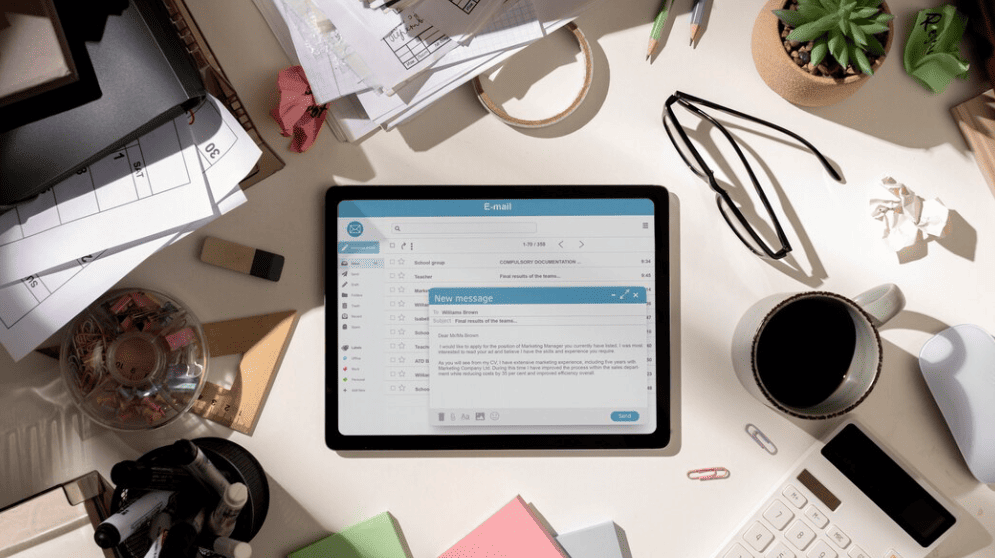
Given that business communication becomes more complex and time-sensitive, AI provides smart solutions for automating repetitive tasks like email drafting, including sign-offs. AI-powered tools can analyze the tone of your message, sift through email threads for flow optimization, and recommend how to end an email that matches the context. This, in turn, reduces decision fatigue and saves valuable time you can distribute for other, more crucial tasks.
Implementing AI assistants that learn from preferred styles and templates while also providing practical, data-driven suggestions can help ensure consistent messaging across teams. Such tools are helpful when handling high volumes of client-facing correspondence or maintaining brand tone in outreach campaigns.
How to End an Email: The Benefits of Using AI
AI-enhanced communication tools make email writing and sign-offs easier and more result-driven. Specifically, they are:
- Time-saving: Generate polished closings quickly, even for complex or nuanced email messages.
- Consistent: Help maintain a uniform tone and structure across your brand’s emails.
- Scalable: Usable as you grow, allowing you to manage large volumes of emails.
- Customizable: Adapt to your industry, clients, and communication style.
- Precise: Reduce grammatical and tone inconsistencies, enhancing your writing methods.
Have questions regarding AI in business? Our article might have answers to them.
Best AI Tools for Email Writing
Sembly AI (Semblian 2.0)
Semblian 2.0 is an agentic add-on designed by Sembly AI. Its primary purpose is to optimize document creation regardless of industry, including email sign-offs. Semblian 2.0 learns from your decisions and team activity, helping you calculate the next steps to keep your success rate growing. Besides helping you end an email professionally tailored to any receiver, Semblian 2.0 analyzes email history, creates accurate profiles to personalize responses, and suggests the perfect timing for email sending.
What sets Semblian 2.0 apart is its focus on strategic communication. It supports task creation directly from conversations, generates exportable and shareable outputs, and integrates artifact delivery to boost your operational flow. Semblian 2.0 is your best AI-powered assistant to manage complex communications. It’s a forward-thinking partner in scaling and refining interactions, improving workflows, and achieving new goals.
Grammarly
Grammarly is a powerful grammar and spelling checker, and it offers much more than showing how best to end an email for business users. Its tone detector evaluates whether your email sounds confident, diplomatic, or overly assertive, offering real-time adjustments. Grammarly also suggests professional closing lines that match your overall tone and can adapt based on context, including client communication or internal updates. It integrates easily with major email platforms, so it really is a frictionless solution for daily use.
Flowrite
Flowrite is an AI writing assistant that turns short prompts into full-length emails, including subject lines and closing phrases. It’s ideal for automating recurring communications like follow-ups, client outreach, and status updates, especially for brands relying on unbroken email communication. Its built-in templates can be handy in many cases, leading to clear and professionally structured documents. Flowrite also adapts to writing habits, suggesting how to end an email that goes hand in hand with your communication style.
FAQs on How to End an Email
What makes a good email sign-off?
A good sign-off is clear, professional, and aligned with the tone of your message. It reinforces your intent, leaves a positive impression, and signals the desired next steps or sentiment.
How do you match a sign-off with the email’s contents?
Consider the purpose, formality, and your relationship with the email recipient. Match the tone of the body, whether it’s friendly, formal, or action-oriented, to ensure consistency.
How many types of email sign-offs are there?
There are several types, including professional, polite, response-driven, networking-focused, and industry-specific sign-offs. Each serves a distinct purpose depending on the communication goal.
What are the safest email sign-offs?
Best regards, kind regards, and sincerely are universally safe choices for both professional and personal emails. They maintain professionalism without sounding too stiff or overly casual.
Can a business email end with a “Thanks” sign-off?
Yes, thanks or thank you are acceptable ways to end an email, especially when expressing appreciation. Just ensure the tone fits the context.
Are AI-powered tools helpful with email sign-off composition?
Absolutely. Tools like Semblian 2.0, Grammarly, and Flowrite analyze tone and context to suggest how to sign off an email and improve communication.
Are email sign-offs necessary?
Yes, they mark the end of your message professionally and clarify your intent. A well-thought-out sign-off strengthens credibility and increases the chance of a positive response. Even casual sign-offs make friendly emails look better and more complete.
Introducing Semblian 2.0
- ✦ Multi-Meeting Chats
- ✦ AI Insights
- ✦ AI Artifacts