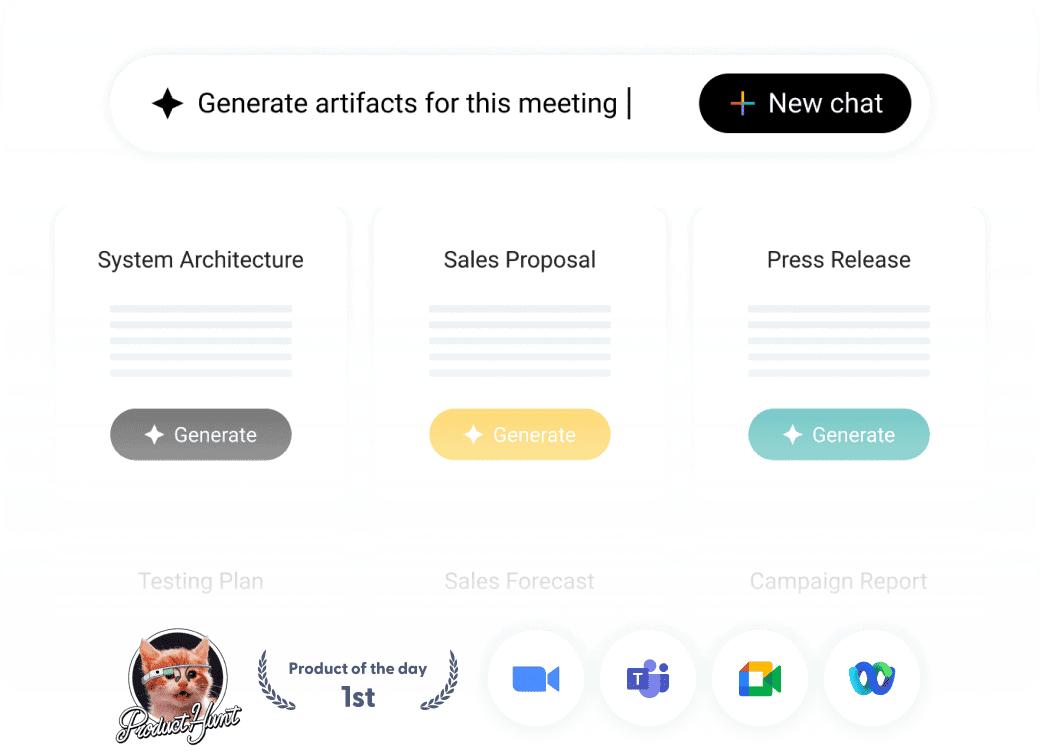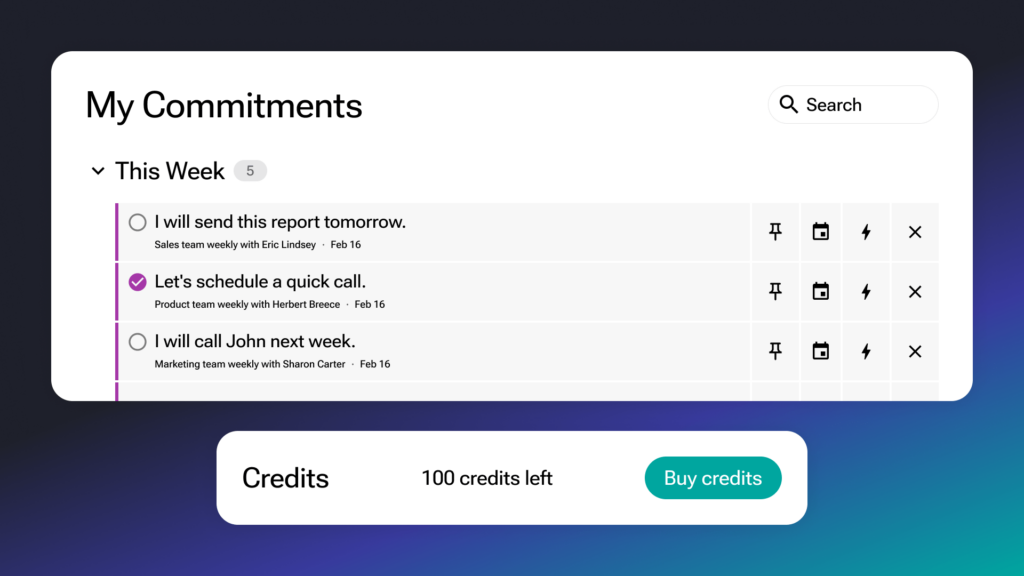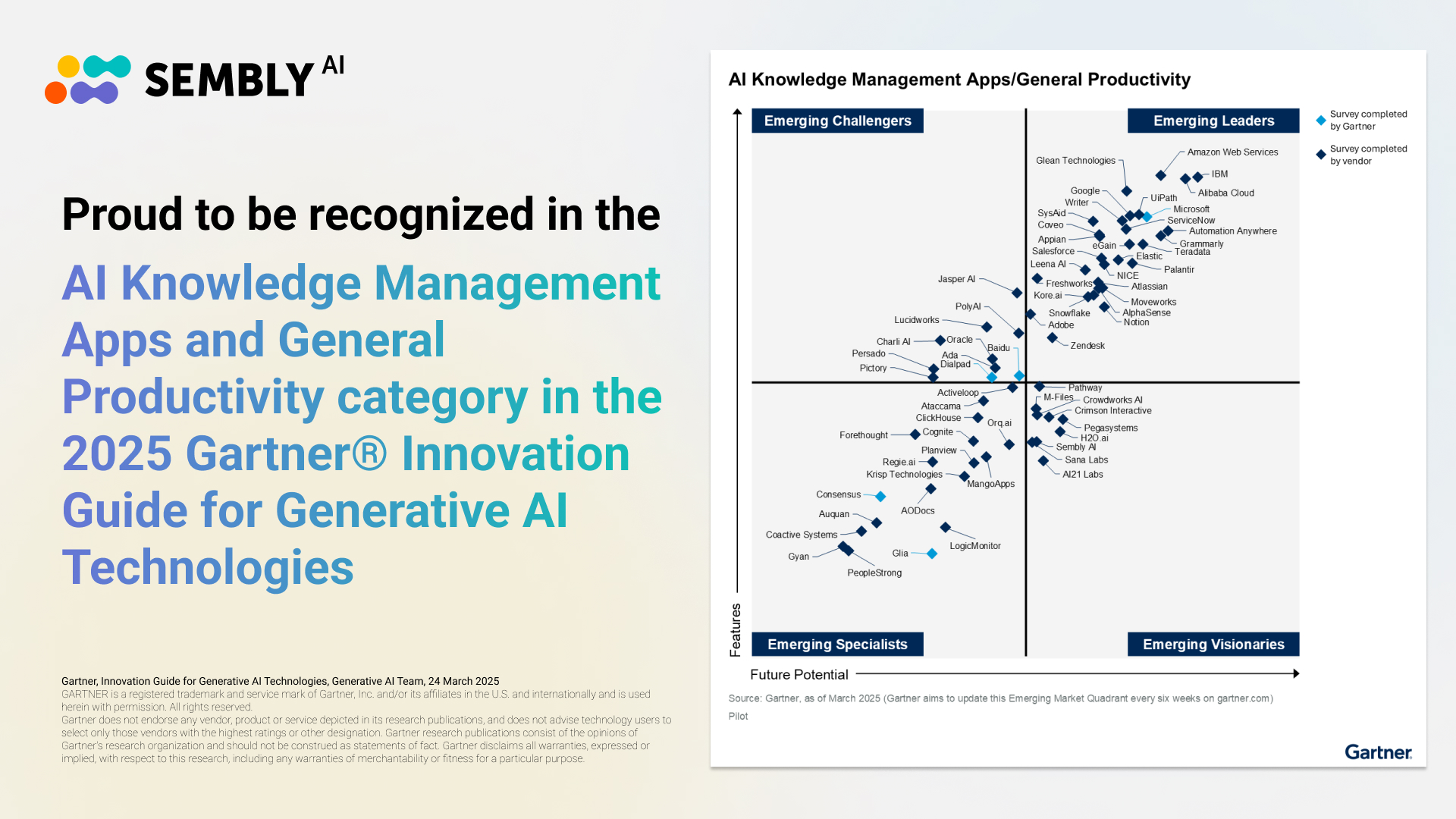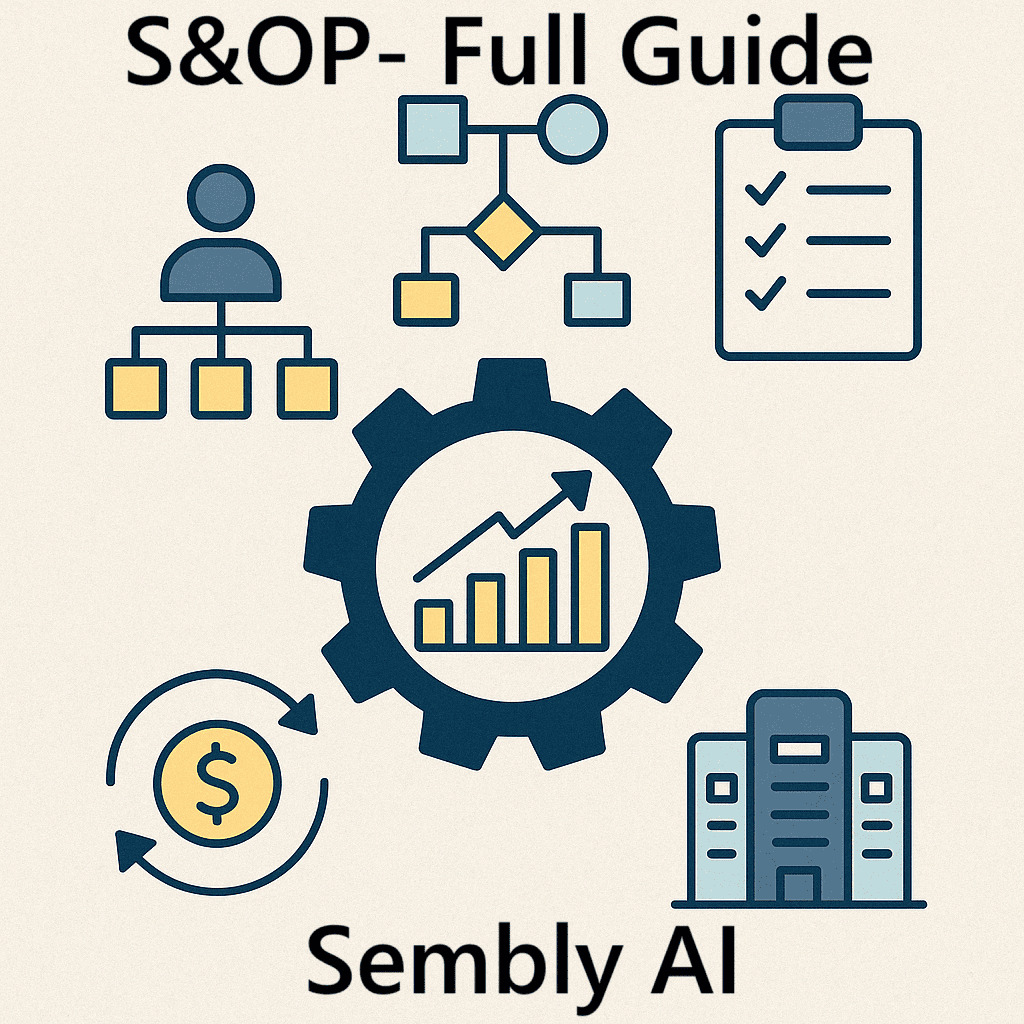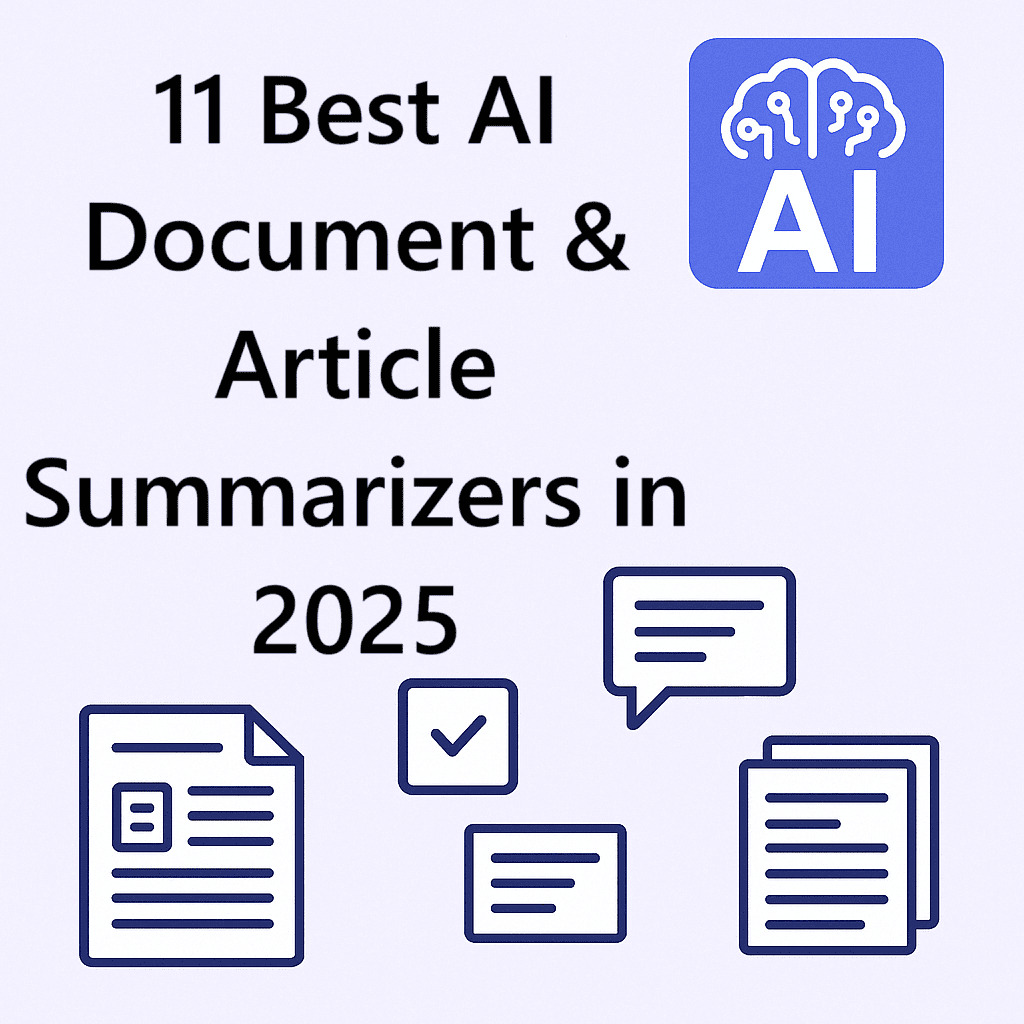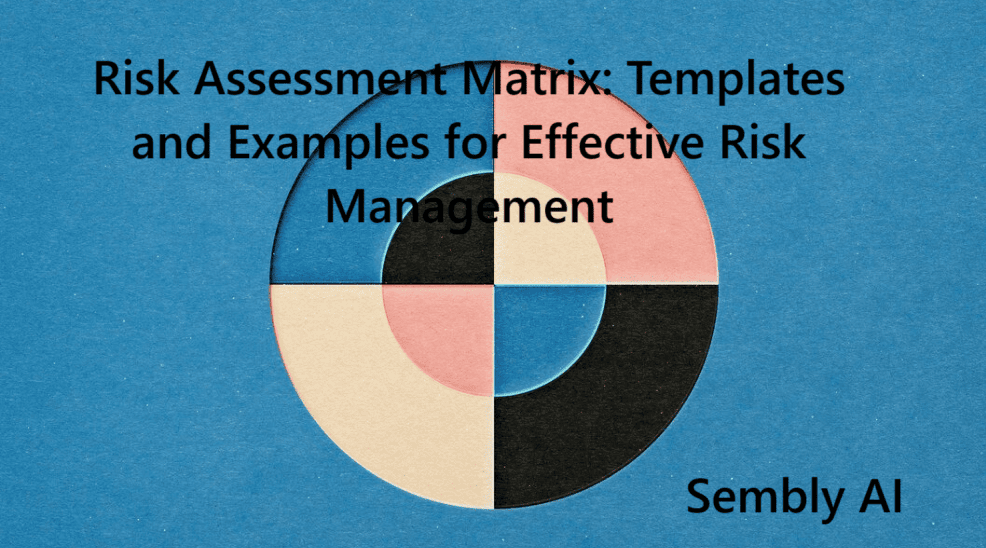Table of Contents
ToggleRecently updated on February 6th, 2025
We’re excited to introduce the latest Sembly updates! Next time you log on, you’ll see a new set of features and experiences.
Here’s a look at what you can expect:
Commitments enhancements
We enhanced Commitments, making it even easier to stay organized and meet deadlines. With the latest update, you can take control of your commitments and deliver on every promise.
Users have access to newly implemented features in My Commitments, such as marking tasks complete/incomplete plus editable due dates alongside the ‘In Discussion With’ identification feature near meeting names – everything you need for hassle-free commitment management!
You can see new features in My Commitments and new integration options available to individual workspace users.
Additional Commitments enhancements:
- Added ability to mark as completed or incomplete and filter by this parameters
- Added editable due date column
- Added ‘in discussion with‘ identification near meeting name
So don’t wait any longer, take your productivity game to the next level! Sembly will enable you to handle any task with ease and efficiency, empowering you to focus on delivering quality work.
Upload Pre-recorded Meetings with Credits
If you’re tired of worrying about running out of daily uploads or paying for more than you need, with Credits you can purchase an additional amount of uploads you require. It’s the ultimate flexibility that your budget will love.
Whether you need to upload large files or just a few files here and there, Credits gives you the freedom to upload as much as you need. Plus, it’s a cost-effective, flexible, and convenient solution for all your upload needs.
You can access more by purchasing credits if you are out of your monthly upload limits.
Each minute is equal to one credit. Unlike limits that refresh every month on the 1st of the month, unspent credits will remain in your account forever.
Any user in your workspace can use upload credits. Store unspent credits in-app forever and use them anytime once you exceed the monthly limit on any workspace user account; making conferencing easier than ever before!
Credits are available for Sembly Professional, Sembly Team, Team Plus, and Sembly Enterprise plans.
Credits can be used only after your plan’s monthly limit is exceeded. You will see the banner saying that minute credits will be applied for uploads. You will use credits until limits refresh on the 1st of the next month.
You can buy credits at any time in the billing section.
- Log in to your account and click settings gear on the bottom-left
- Select Settings
- Open Billing in the context menu
- Click Add Credits
- In the next window, select the number of credits you want to purchase and click Continue.
Users in your workspace who don’t have access to the Billing section will be able to view how many credits are left in the workspace in the upload popup.
Search history will be limited for Personal plans
Sembly offers unlimited hours of meeting invites, including the ‘Record meeting‘ feature, for Sembly Professional and above. One meeting, though, shouldn’t exceed 3 hours.
Sembly Personal plan is a basic license that allows you to transcribe up to 4 meeting hours free of charge. To transcribe more, please upgrade your service plan.
Meeting history access is limited to 3 months on the Sembly Personal plan.
Pre-recorded meetings can be uploaded to Sembly with time limits listed in the table below.
| Feature | Service plan limit per account/per month | |||
| Personal | Professional | Team; Team Plus | Enterprise | |
| Uploading .mp3 and .wav files | 60 min | 300 min | 600 min | 600 min |
| Record meeting; Calendar Invites; Email Invites; Instant invites (Invite Sembly) | 240 min | Unlimited | Unlimited | Unlimited |
| Meeting history access | 3 month | Unlimited | Unlimited | Unlimited |
All the limits mentioned here are valid for one month, starting from the 1st day of the month, and will be applied each month.
The Sembly AI team is excited to share world-first innovations available with Sembly. If you’re a new user or team, sign up here and unleash the power of AI for you and your team!
Introducing Semblian 2.0
- ✦ Multi-Meeting Chats
- ✦ AI Insights
- ✦ AI Artifacts