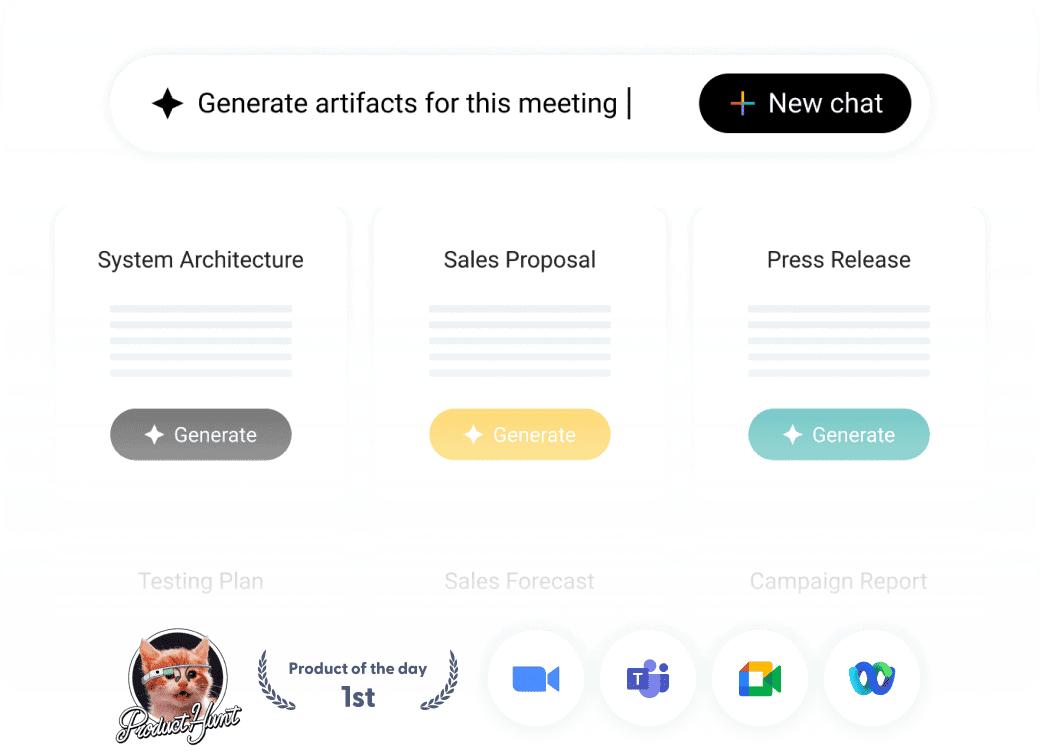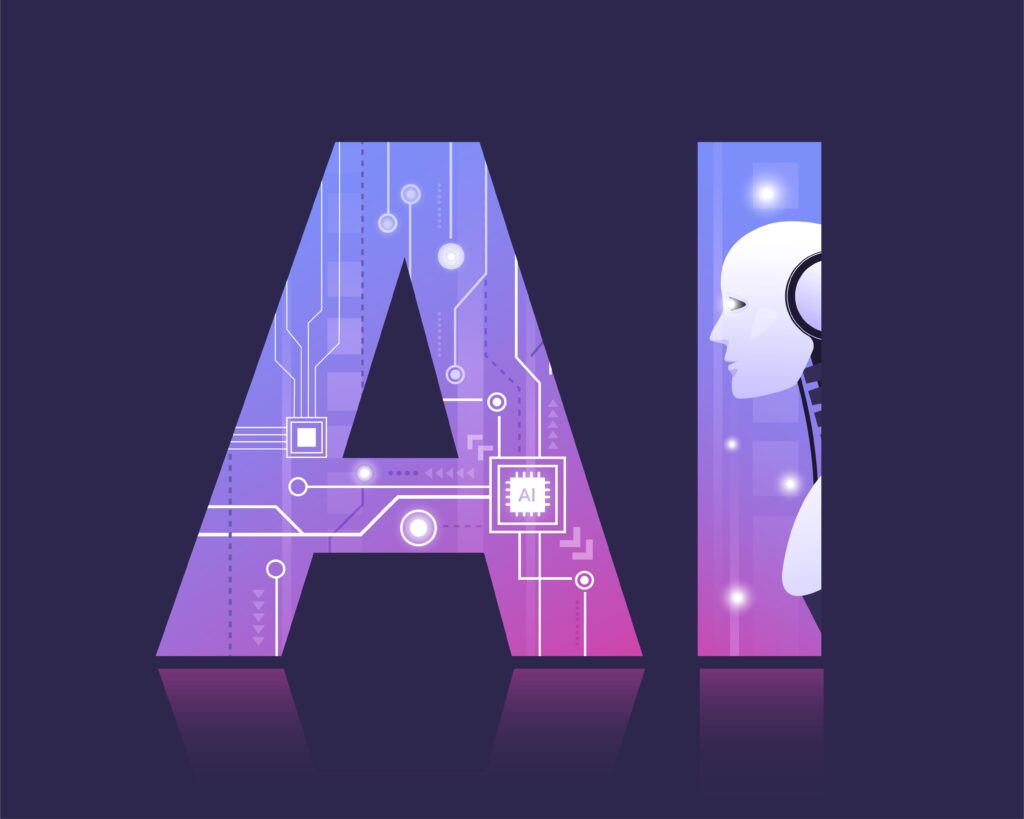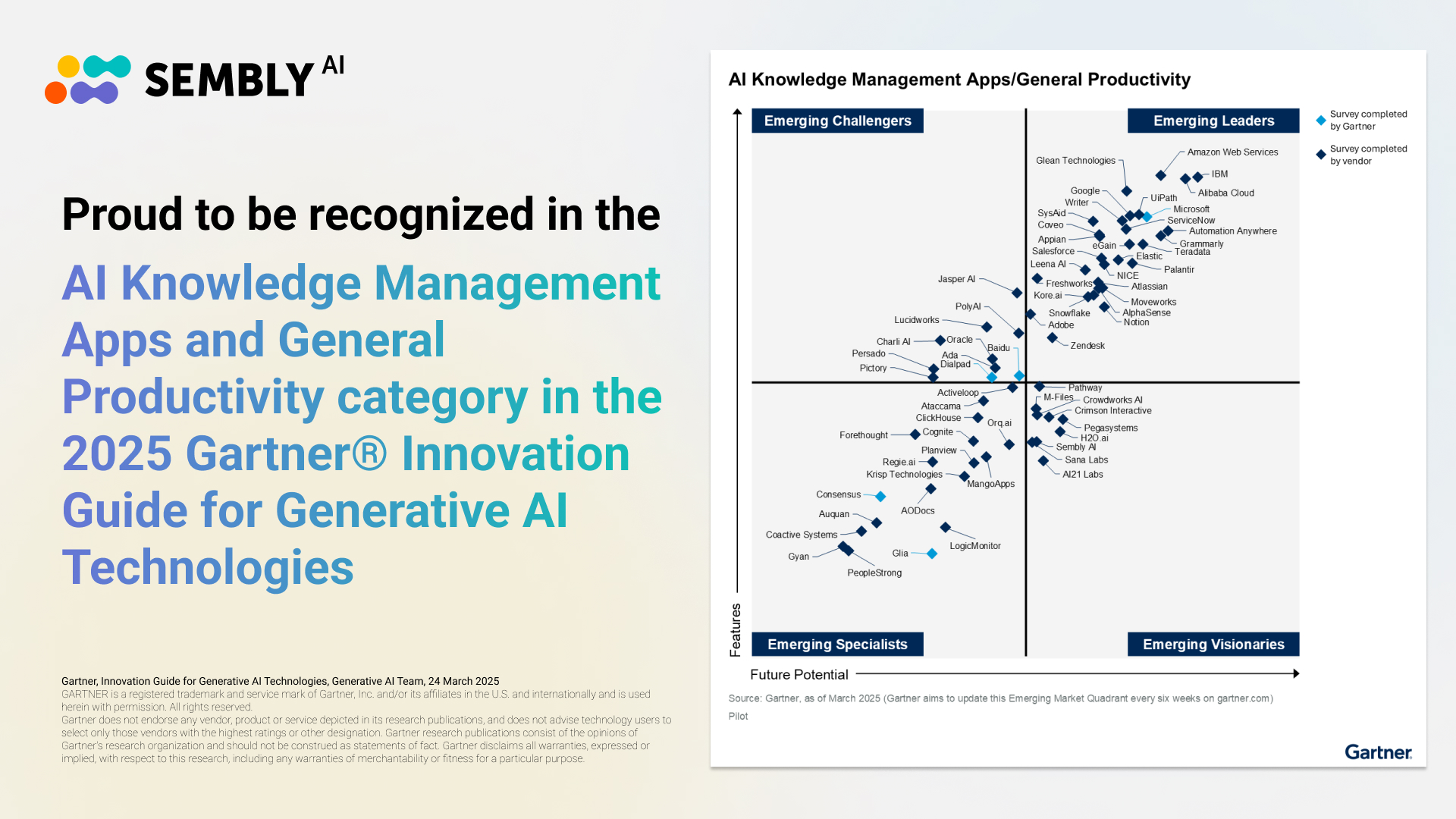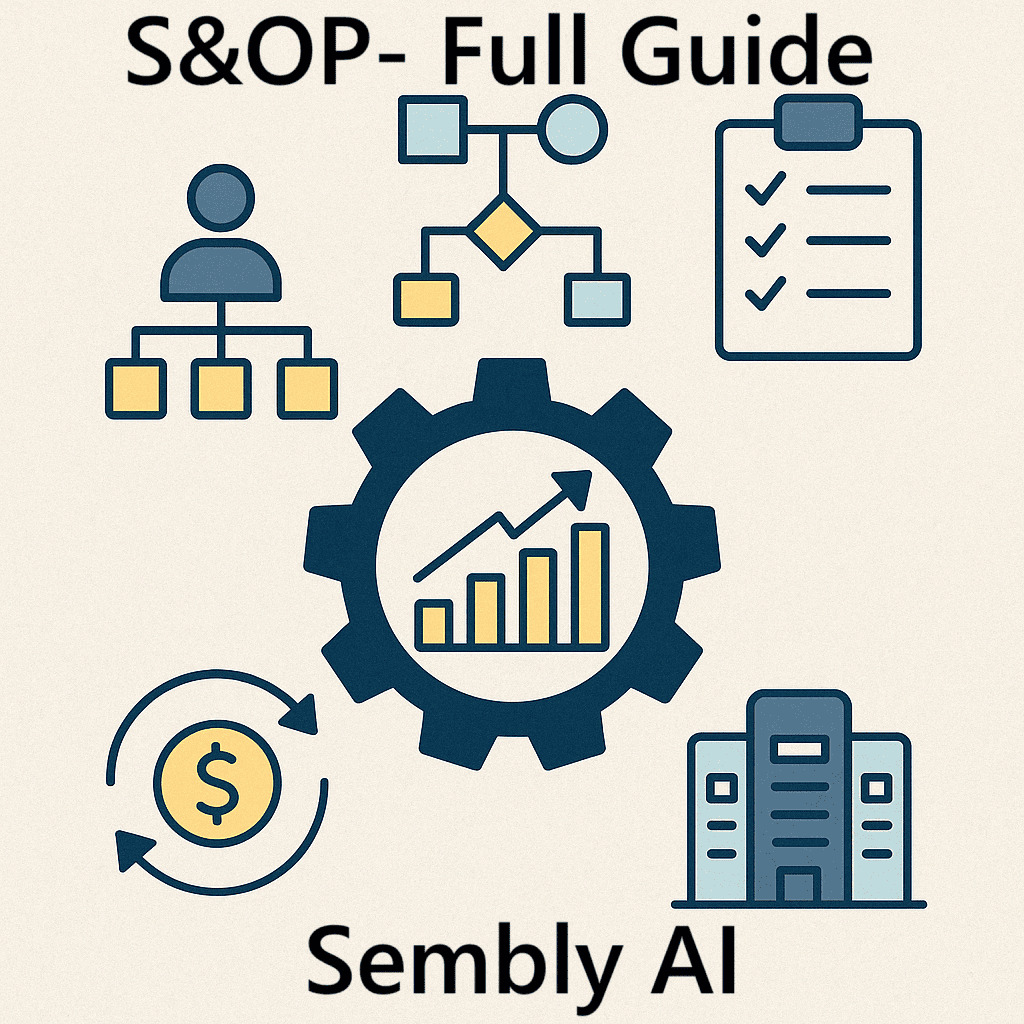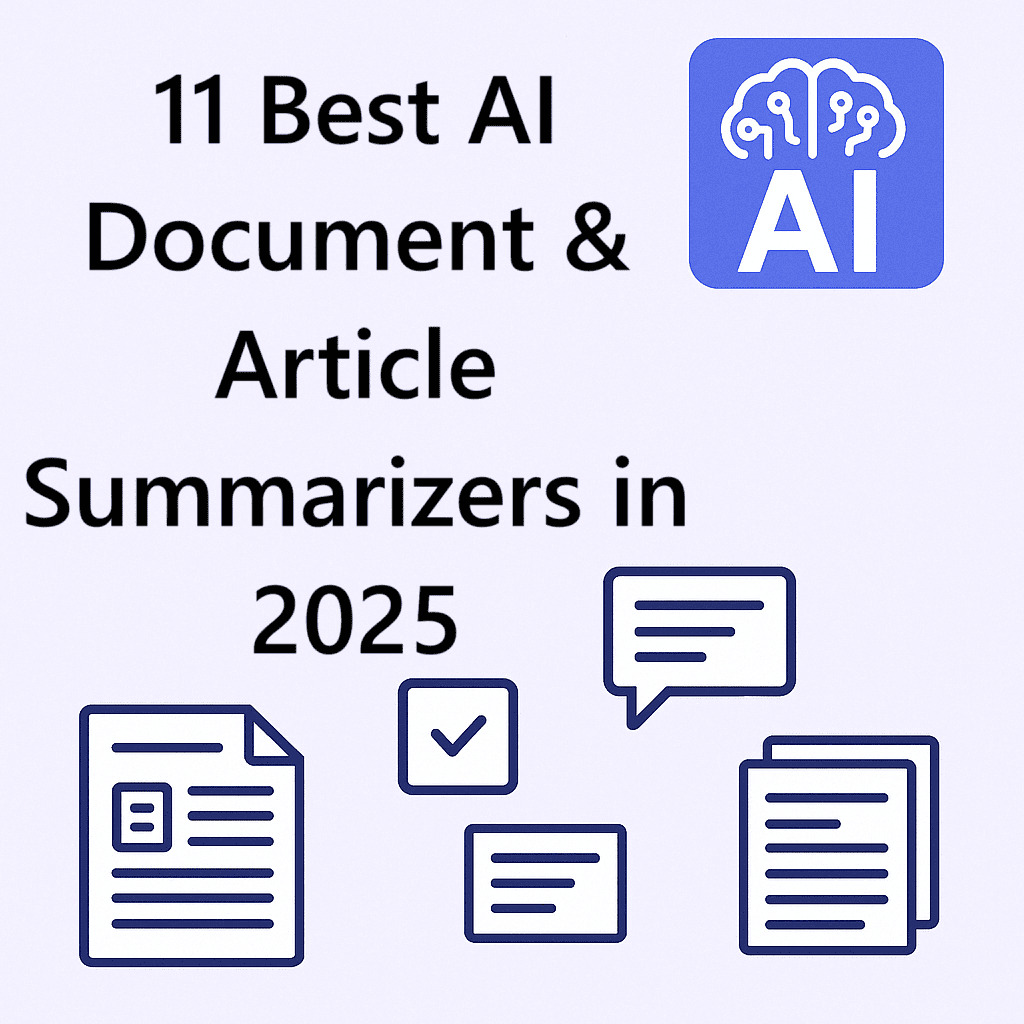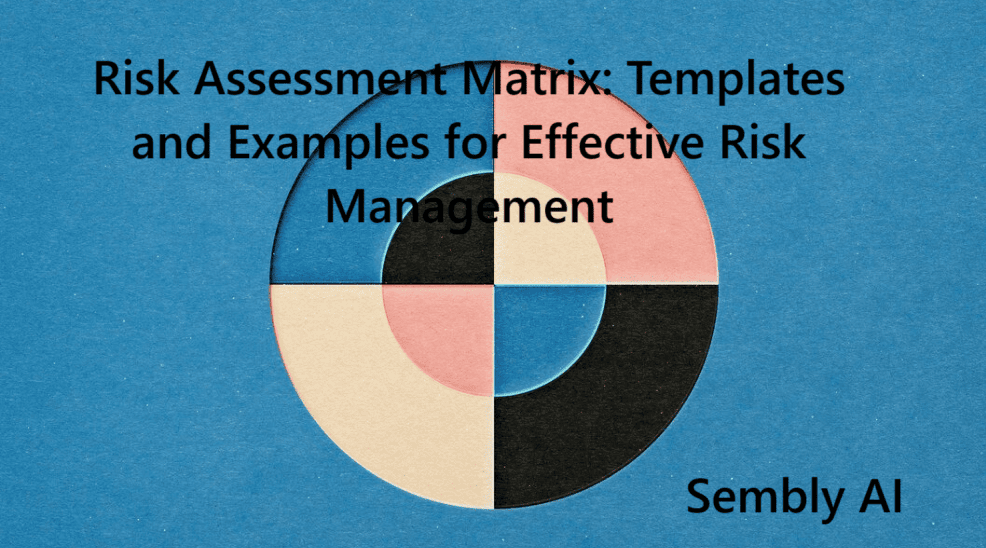Table of Contents
ToggleRecently updated on March 24th, 2025
AI has every chance to become the buzzword of the decade. It has the potential to change most areas of our daily lives, from employment options to habits we have. One area where AI shines exceptionally bright is text generation via so-called large language models. That’s the area you’ve probably heard a lot about. AI text generators can write essays, reports, and even belles-lettres, often with a level of coherence that rivals human writers.
These AI text generators have already transformed the way people approach writing. They help professionals draft documents, students with their assignments, and virtually everyone with brainstorming any topic. By understanding and mimicking human language, AI models provide valuable tools for everyone who needs to handle text, be it social media posts or a concise conclusion for the thesis. But, in fact, it’s just a small share of what the right AI text generator can do for you. That’s why we decided to create today’s article. Here, we will explore such writing tools and AI-generated content as well as answer how you can benefit from the large language models. Let’s go!
What is an AI Text Generator?
But first things first. Let’s begin by describing this concept. An AI text generator is a type of software that uses the capabilities of artificial intelligence to create written content. It learns patterns, grammar, and context from a vast amount of text data. When given a certain input, also known as a prompt, it can produce coherent and relevant text that matches the style and tone of the input.
As we said previously, AI text generators have become essential tools in many fields. They not only assist in generating content quickly but also help writers with drafting and editing, saving additional time and effort. Good AI text generators support various tasks, from creating marketing materials and reports to offering students writing practice and examples, enhancing productivity and efficiency across various domains and industries.
How do AI generators work?
AI generators, particularly large language models, operate by predicting the next word in a sequence based on the order and structure of the preceding words. They employ algorithms and deep learning techniques to understand and produce text that resembles and often even transcends human writing. For training such a large model, companies require really vast datasets that allow models to train, enabling them to grasp various writing styles and topics.
Big AI models process information in a way called neural networks, which draws inspiration from the human brain. As the AI encounters more text, it refines its ability to predict and generate appropriate responses. This continuous learning phase enables the AI to improve over time, becoming more accurate in text production, which is a key part of the AI text generator lifecycle. The end result is a tool that can assist you in writing, search the information for you, interact in conversational settings, or even record teams meetings for you.
Best AI Text Generators in 2025 You Can Find
Now, let’s move to the practical examples! We’ve put together the 10 best artificial intelligence text generator tools available for the end user in 2025.
1. ChatGPT by OpenAI
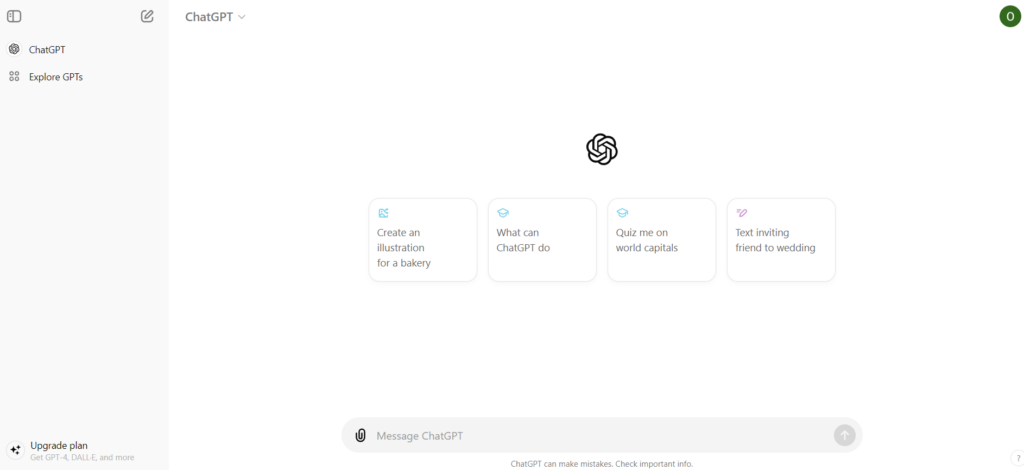
AI text generator GPT hardly needs any additional introduction. Being the most recognized conservational and generational AI model in the world, ChatGPT is used by over 200 million users worldwide. ChatGPT gained such an incredible level of popularity due to its ability to interact intelligently across a multitude of subjects and the impressive range of tools it included. Besides human-like text generation, GPT offers advanced features like real-time translation, automated summarization, and customized response styles tailored to different inputs. This versatility makes it an invaluable asset for virtually anyone.
Pros:
- Probably the most versatile AI model in the world;
- High coherence and eloquence of the produced text;
- Easy-to-use and easy-to-customize;
- One of the broadest knowledge bases;
- Good understanding of context;
- Free tier available;
- Regular updates and improvements;
Cons:
- It lacks access to real-time information, unlike Gemini by Google or other AIs with search capabilities;
- A big potential for inaccuracies or “hallucinations;”
- ChatGPT has frequent disruptions due to continuous updating;
- Using ChatGPT without customization and with weak prompts leads to an output that can be easily identified as GPT-written.
Platform
GPT-powered text generation is available through web platforms, Android and iOS mobile apps, desktops, and certain IoT devices.
Pricing
GPT 4o is available for free with specific limitations; GPT 4 is accessible for $20/month for individual users and $25/month for each team member (business use). Custom enterprise GPT-based solutions vary in price.
2. Google Gemini
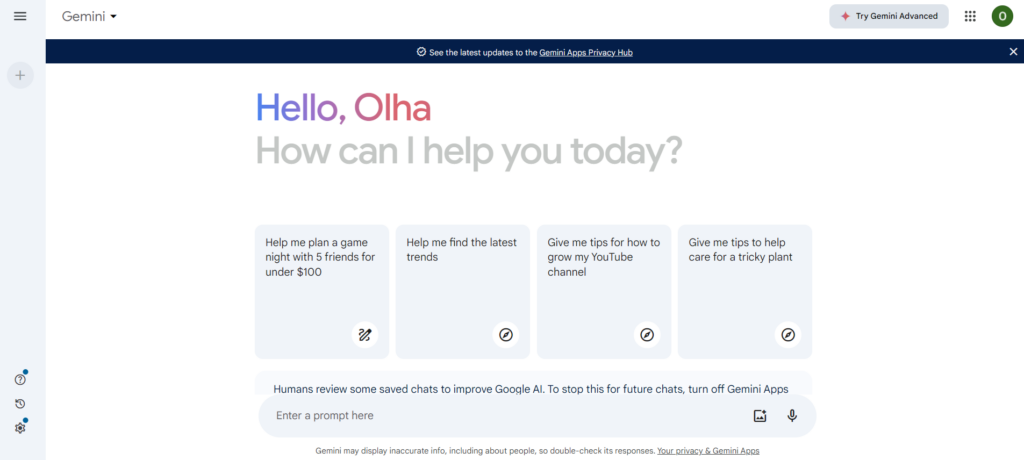
Gemini is a powerful model with an AI text generator developed by Google and its subsidiary, Google DeepMind. Similarly to well-known ChatGPT alternatives, it can also understand and process text, images, audio, and video.. Gemini comes in different versions for various tasks, from complex problem-solving to on-device use. Gemini stands out for its ability to reason across different data types and its long context window, allowing it to handle extensive content effectively. Also, there is a big chance that we will see Gemini directly in Google’s search window in the near future.
Pros:
- In contrast to ChatGPT, it has access to real-time information;
- Additional features like image generation and code explanation;
- Strong reasoning skills;
- Resource-efficiency;
- Processes multiple data types;
- A higher token limit compared to GPT.
Cons:
- May produce biased or inaccurate responses;
- Doesn’t work very well in terms of the content creation process (it better works in Q&A form);
- Struggles with complex instructions;
- Struggles to maintain coherence over more extended exchanges;
- Weaker integration with the third-party apps;
Platform:
Gemini can be accessed mainly through the web (a Google account is required) and an Android mobile app.
Pricing:
The basic version is free of charge, while Gemini 1.5 Flash and Gemini 1.5 Pro are priced on a pay-as-you-go model (per tokens used).
3. Microsoft Copilot
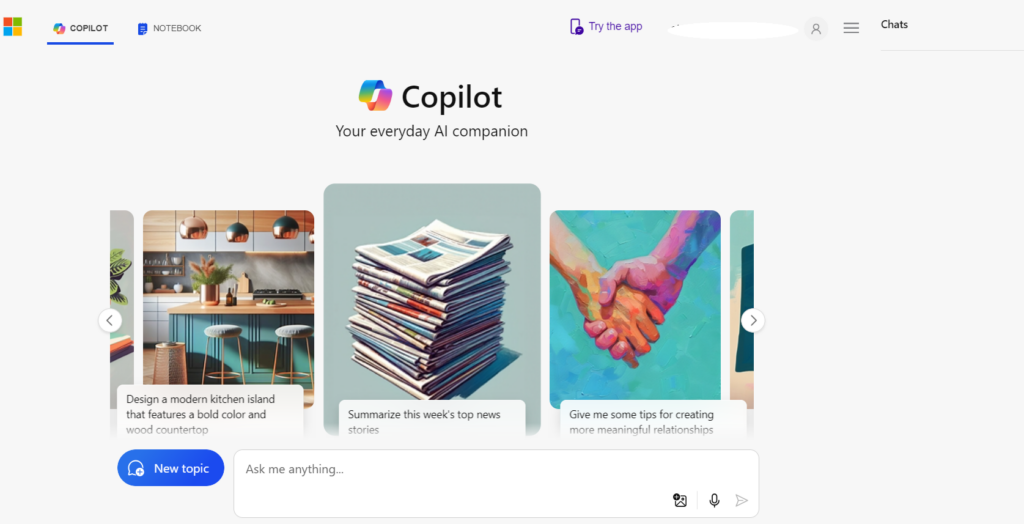
Microsoft Copilot, which now integrates Bing AI, is a multifunctional AI assistant that works in a Microsoft environment. Just like other AIs on our list, it has powerful content generation capabilities. It perfectly integrates with Word, Excel, PowerPoint, Outlook, and Teams. Copilot also integrates well with Bing search and Windows itself. Besides text and image generation, it can help users with rewriting texts, coding, data analysis, and a wide scope of other tasks.
Pros:
- Integrates well with Microsoft 365 apps;
- Uses powerful text generation tools such as GPT-4 Turbo and integrates with Dall-E 3;
- Utilizes special AI chips in the latest models of computers;
- Access to the Internet and online search;
Cons:
- Copilot is primarily tied to Microsoft products, so it’s definitely not the best option for MacOS users;
- Productivity-focused responses make Copilot less attractive in terms of creative text generation and conversation;
- Copilot can produce inconsistent results depending on the conversational style chosen;
- Difficulties in understanding and executing complex, multi-part instructions or prompts;
- Copilot tends to refuse to answer specific queries, even if the request is benign.
Platform:
Microsoft Copilot is built into Microsoft 365 apps. It works on computers, tablets, and phones that can run these apps. Copilot is also part of Windows OS and the Edge web browser.
Pricing:
The basic version of MS Copilot is free, while Copilot Pro takes $20/month per user. Enterprise prices have not yet been announced.
4. Copy.ai
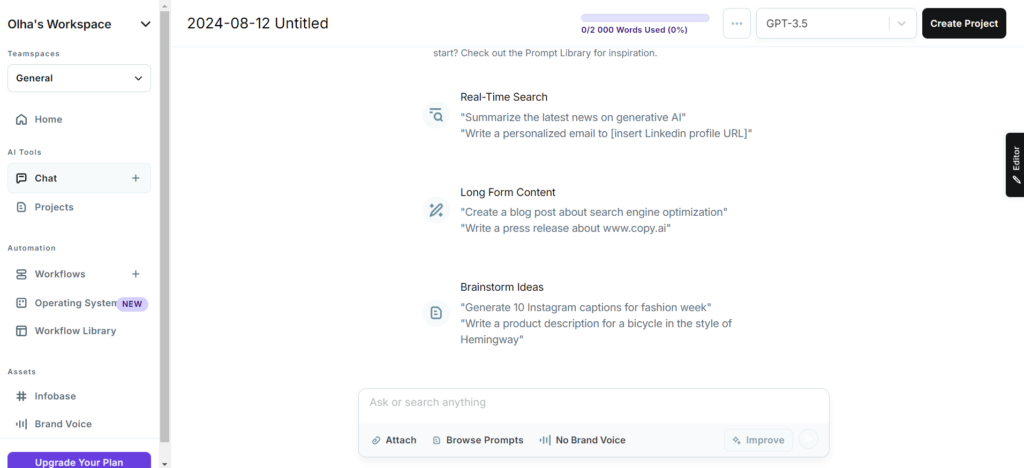
Now, let’s explore AI tools specifically designed to create original content. Copy.ai aims to speed up content creation for marketers, bloggers, and businesses. This writer tool allows you to easily create marketing texts, social media and blog posts, product descriptions, and many other types of content. Copy.ai offers various templates for different styles and writing purposes. Users can set the brand’s tone to keep content consistent through all blog posts, for instance. This AI text generator also has a chat feature with a brainstorming section.
Pros:
- Easy to use;
- Tailored to create original content and SEO-optimized articles;
- Allows brand voice customization;
- Offers helpful tutorials;
- Diverse templates and use cases;
- Model-agnostic regarding integrations with AI models;
Cons:
- Inconsistent output quality;
- The free version is very limited;
- Can be slow for complex tasks;
- Struggles with complex instructions;
- Requires additional tools for seamless browser integrations;
Platform:
Copy.ai is a web-based writer tool. Users can access Copy.ai through web browsers on computers, tablets, or phones. The company does not offer mobile apps or desktop software.
Pricing:
The free plan lets you use all of Copy.ai’s features but limits you to 2,000 words per month. The pro plan starts at $36 per month for one user.
5. Semrush AI Text Generator
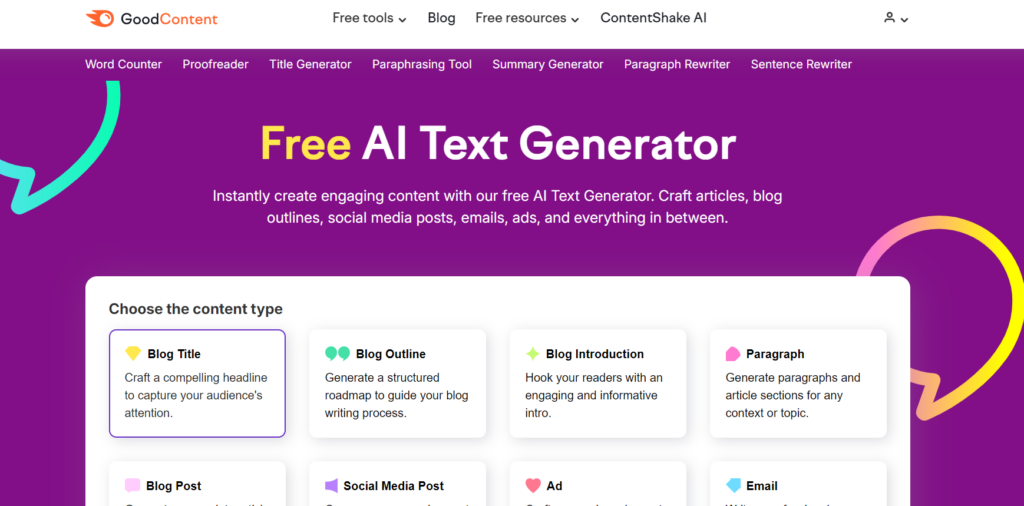
Semrush, a platform that provides powerful tools well-known to marketing specialists, offers its own model of AI generator for text. This tool uses AI to generate marketing content, such as blog posts, social media updates, ads, and emails. Semrush’s writer provides templates to start writing quickly. Integrated SEO tools enable users to add keywords required for Google optimization of their articles. Just like Copy.ai, Semrush Text Generator is a tool specifically tailored to marketers and content creators.
Pros:
- Free to use;
- Offers full capabilities for free to existing Semrush account holders;
- Creates many types of content which is SEO-optimized;
- Easy to use;
- Allows integrating keywords directly;
- Pairs well with other Semrush tools;
- Great for short texts like social media posts or updates for sales teams.
Cons:
- Sometimes, it produces texts with poor writing quality;
- Highly dependent on detailed user input;
- Often requires more thorough user review than other generator tools;
- Struggles with long-form content;
- Lacks the advanced features of the aforementioned candidates.
Platform:
Semrush’s Text Generator is a web-based tool. Users access it through a web browser on computers or tablets. It’s part of the Semrush suite of marketing tools.
Pricing:
It offers a limited free version that does not require a Semrush account. However, with paid Semrush, you can access all the tool’s features. Full access through Semrush plans varies from a pro ($119.95/month) to a business plan ($449.95/month).
6. Jasper
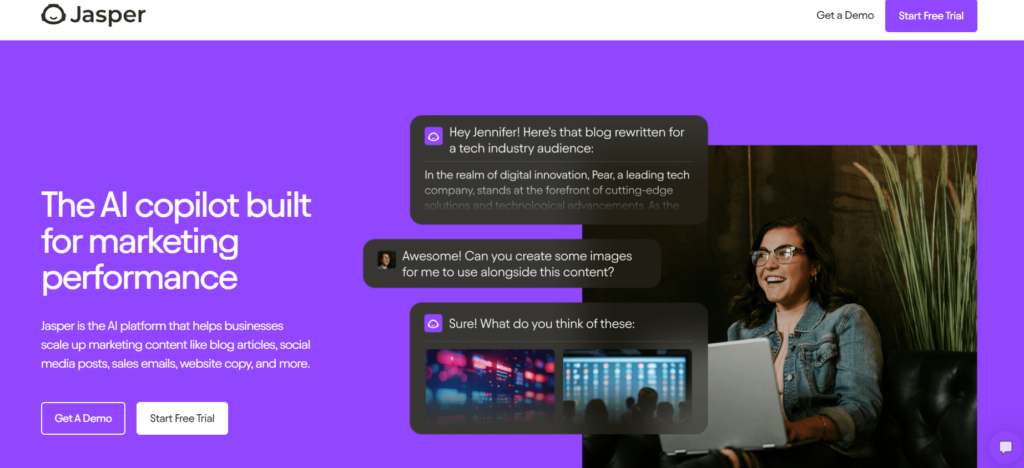
Jasper is another text AI generator that helps create various content types. This tool uses AI to write text for various purposes, such as blogs, social media, product details, ads, marketing campaigns, etc. Jasper works well in over 25 languages and has tools to help content rank well in searches. Similar to the previous tools, users can also set a tone of voice to keep writing consistent.
Pros:
- Content creation is rapid;
- Works for a wide variety of writing tasks;
- Boasts a strong user community;
- Includes easy-to-use grammar check and text editing utilities;
Cons:
- Has no free version;
- May struggle with complex topics;
- Extra costs for additional product features like plagiarism checker;
- Often repetitive;
- It still requires clear user instructions and a human editor.
Platform:
Jasper is a web-based tool. Users can access it through a web browser on any device. It does not have mobile apps.
Pricing:
Jasper has no free version; however, it offers a 7-day free trial. Plans’ prices vary, from $39/month for creator plans to $99/month for teams. A business plan involves custom pricing.
7. Grammarly
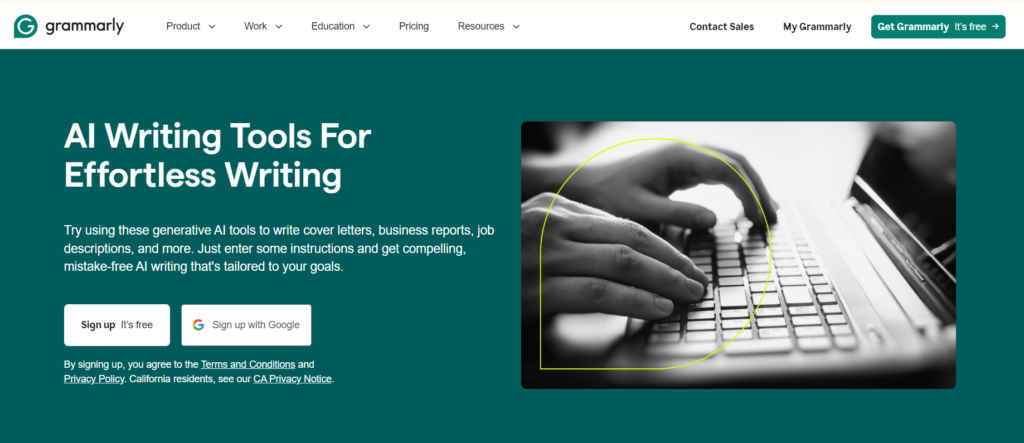
Grammarly is different from the AI text generators we mentioned earlier. First, Grammarly is a tool for grammar checking that helps users improve their writing by providing real-time feedback on spelling, punctuation, syntax, style, and tone of voice. Grammarly’s AI writing tools, in turn, are a set of templates with text-generating capabilities tailored for various purposes. It is integrated into Grammarly’s grammar-checking platform. Grammarly doesn’t provide a versatile text generator, but rather a number of templates users can use and customize to generate text.
Pros:
- Has the best built-in grammar-checking capabilities up to date;
- Easy to use;
- Besides grammar checking, it also offers an excellent plagiarism detector;
- Understands tone of voice well, easily customizable;
- Appropriate for certain tasks, such as CV or thesis summary creation.
Cons:
- Templated and formulaic;
- Doesn’t work well with long texts;
- Often generates generic texts;
- Difficult to deviate from the existing templates;
Platform:
Although Grammarly is available through the web, desktop, and mobile apps, as well as add-ons for mobile keyboards, Microsoft Office, and Google Docs, text generation appears to be available only through the mobile and web-browser versions of Grammarly.
Pricing:
AI text generator from Grammarly has limited free access. It requires a sign-in and also offers basic grammar, punctuation, and spelling checks. The premium plan, which includes more features and customization, begins from $12/month per person.
8. Rytr
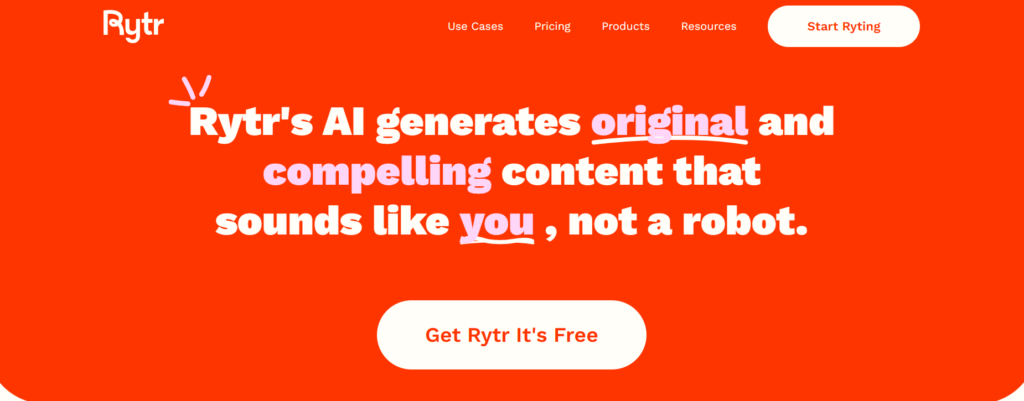
Rytr describes itself as an AI-powered copywriter, as this tool is designed to assist users in creating high-quality content quickly and efficiently. Rytr uses AI to assist users with content ideas, grammar checking, rewriting, rewording, paragraphs, heading generation, and other SEO-optimized writing tasks. Rytr is not as versatile as some other tools in terms of available features, but decent writing capabilities make it suitable for various applications in areas such as marketing, blogging, and content generation.
Pros:
- Costs less than most of the other tools;
- Offers a wide functionality for various text operations; for instance, sentence shortener, text inflator, rewording generator, etc;
- Intuitive options for customization of the output;
- Supports many templates and use cases;
Cons:
- Less effective for long-form content;
- A somewhat outdated UI;
- SEO features are not as robust when compared to Semrush or other SEO platforms;
- The free plan is strictly limited;
Platform:
Rytr is a web-based tool. Users can access it through web browsers on computers and tablets. Using Rytr from a mobile browser presents certain limitations. As of today, Rytr doesn’t have a mobile application available.
Pricing:
The free plan includes 10,000 characters per month, the saver plan costs $9/month and 100,000 characters, while the unlimited plan with no limits regarding characters costs $29/month.
9. Pi
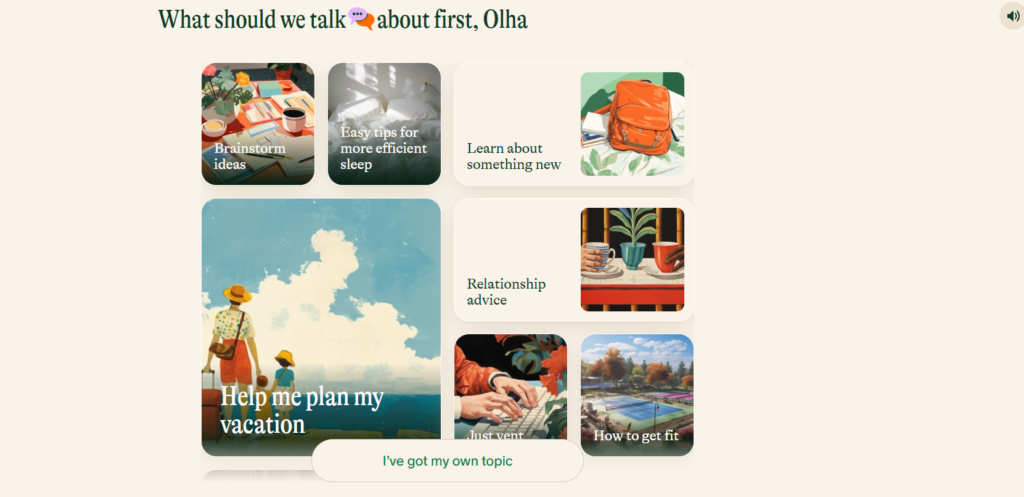
Pi.ai is a personal AI assistant designed to help users with various tasks, including text generation. Pi leverages advanced natural language processing to create content, answer questions, and assist with daily activities. A key feature of Pi is the ability to produce more texts that feel more sensitive, helping to avoid the often monotonous, machine-like style typical of AI text generators.
Pros:
- Pi offers multi-tasking capabilities such as scheduling, reminders, and other assistant functions that are useful for managing daily tasks;
- Great personalization capabilities;
- Easy to use;
- Offers emotionally intelligent text;
Cons:
- The quality of content level varies;
- Quite limited knowledge base;
- Limited compatibility;
- Limited tools for customizing the content output;
- Cannot access real-time data;
- Limited memory of conversation context;
- Lacks integration with other platforms or services.
Platform:
Pi is available through a web browser at Pi.ai, an iOS mobile app, and an Android app.
Pricing:
The service is completely free.
10. Sembly (AI Writer for Meetings)
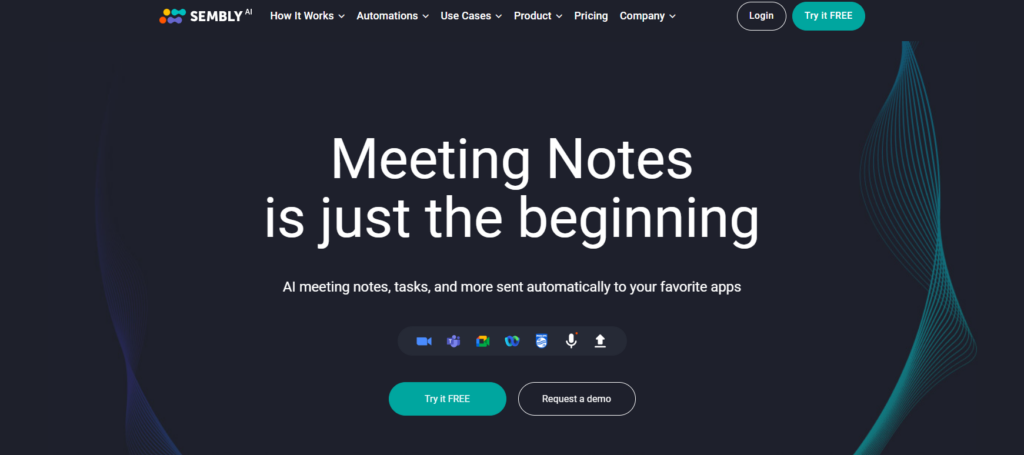
But what if you need an AI writer for more specific scenarios? For instance, automated text generation can be used to record Google Meet. For this purpose, meet Sembly.ai—an AI text generator that quickly produces customizable summaries on any of your meetings. But how does Sembly work? Quite easy! During calls, it functions as a normal participant, and after the meeting, Sembly processes and provides detailed notes, insights, and full transcript, all accessible through its web app.
Pros:
- Easy to use;
- Intelligent due to its ability to understand language patterns;
- Understands and produces content in 48 languages;
- Easy integration with other tools;
- User-friendly interface;
- Flexible pricing plans;
- Content generation based on the audio upload.
Cons:
- Users may encounter restrictions on the length of audio files that can be uploaded;
- Dependence on Internet connectivity as Sembly is a cloud-based tool;
- Users may need to learn how to use Sembly’s features and integrations effectively to fully benefit from the platform.
Platform:
Sembly is available through web browsers and iOS/Android mobile apps.
Pricing:
Flexible pricing models range from limited free versions to $10/month for professionals and $20/month for teams.
How Can I Choose AI Text Generator for Me?
Before choosing the right text generator, you should clearly identify your specific needs and goals. Start by identifying the main purpose of the tool: do you need the tool for creating high-quality content for a personal blog, marketing, or assisting with technical documentation? The different AIs we reviewed today offer varied features and support tasks of varying complexity. However, it largely depends on the tasks you plan to perform.
When it comes to the writing generator itself, the truth is that most of the tools in this article leverage the GPT model or custom add-on over the GPT model for producing text. Whether it is Grammarly or Copilot, they use GPT constrained by templates, specific instructions, and contextual adaptations. In this vein, choosing the right tool should fully depend on how well it aligns with your specific writing needs and objectives. And, of course, how comfortable you feel with it. Feel free to experiment with all the tools on our list and also try Sembly, the best tool for organizing and automating your meetings!
FAQs
What are text generators AI?
AI-based text generators are tools that use machine learning to create human-like AI generator text based on users’ input data.
What is the best AI tool for creating high-quality content?
The best tool varies by your particular needs, but GPT-based tools generally deal well with writing text. If you need content generation with some advanced marketing features, also take a look at tools such as Copy.ai, Grammarly, Jasper, Semrush, Pi, and Rytr.
What is the best writing generator for content creators?
For versatility and customization, tools like Jasper and Rytr are top choices.
How can business owners profit from custom AI writing tools such as Sembly?
By automating all meeting-associated routines, such as creating meeting agendas and meeting notes, business owners can significantly increase productivity, reduce administrative overhead, and improve the accuracy and consistency of meeting records. It allows team members to focus more on strategic tasks and decision-making.
How can AI generators help with content planning?
AI can suggest the content plan, draft outlines, and predict trends to guide the current content strategy.
Introducing Semblian 2.0
- ✦ Multi-Meeting Chats
- ✦ AI Insights
- ✦ AI Artifacts