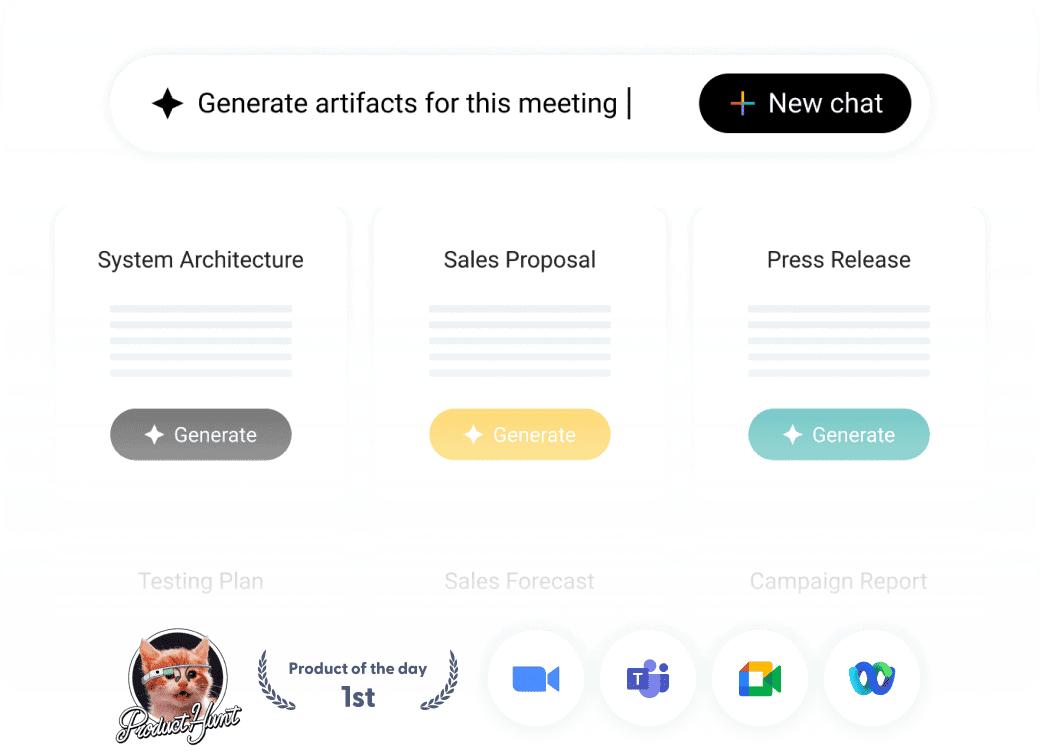[wp_blog_designer id=”14″]
[wp_blog_designer id=”15″]

Make the most of your meetings with Sembly’s AI notetaker for Zoom. From automatically rendered and accurate transcriptions to action items, follow-ups, and insights, rest assured that you’ll never miss a single point!
Stop worrying about capturing every word in meetings, and let Sembly do the grunt work for you. Whether you’re jotting down notes during meetings or reviewing a customer call, Sembly’s Zoom AI notetaker makes your meetings more productive through automatically rendered, clear transcriptions, summaries, action items, and key insights. With Sembly AI, you’ll never miss crucial details ever again.
Need a reliable way to document your Zoom meeting agenda? Sembly AI offers fast and accurate transcription once your meeting ends, rendering structured and precise meeting recaps. Get a comprehensive document in a shareable format—ready to forward with a single click!
Sembly AI simplifies your post-meeting follow-up with clear, concise summaries. It highlights the most important discussions, decisions, and next steps, so you don’t need to review the entire recording or sort through messy notes during meetings.
Sembly AI is more than a helpful notetaker–it’s a meeting assistant who goes the extra mile to improve your productivity and business success. Its agentic add-on, Semblian 2.0, drafts reports, performs competitive comparisons, tracks market changes, and refines your strategy all in one place!
Improve your meeting understanding. Sembly AI gives you valuable insights into recurring themes, key decisions, and overall call engagement. You can also create meeting minutes for Zoom calls or review summaries from your sales calls to spot trends. Combined, these help you make smarter decisions and move forward.
Share Zoom AI-powered meeting notes, transcriptions, and summaries effortlessly and securely. Sembly AI’s enterprise-grade encryption ensures your data stays protected wherever you log into your profile.
Sembly AI goes beyond providing a simple transcript. Already have something planned and can’t participate? Send a Sembly agent instead! It will join on your behalf, carefully listen, record, and provide accurate Zoom meeting notes with valuable insights, including transcription features that ensure no key points are overlooked.
If you seek seamless and zero-issue integration with the Zoom platform and beyond, it’s all the more reason to use Sembly AI! Easily connect it to your favorite tools, whether they fall into project management, collaboration, personal productivity, document management, analytics, or CRM. With Sembly AI, your action items will never fall through the cracks.
Sembly AI automatically identifies and organizes tasks, responsibilities, meeting roles, and deadlines discussed during meetings. There’s no need for you to manually sift through the notes to figure out what’s next—Sembly AI handles it all for you.
To start getting Sembly AI’s notes and Zoom transcriptions, you need a Sembly workspace. The easiest way to do that–provided that you already are a Zoom user–is to go to the Zoom marketplace, find the Sembly AI app, and sign up/into your Sembly profile.
You can create Zoom AI notes with Sembly in several ways, depending on whether your meeting is scheduled or ongoing. If you have an upcoming meeting that is available on the My Meetings tab, click on it on the Sembly app, paste a URL, and set the time for Sembly to join it.
Run your meeting as you normally would. Sembly AI will silently record, process, and transcribe a Zoom conversation, taking notes while allowing you to focus on what matters. Don’t forget that you can also pause and stop the recording feature if you or anyone is sharing sensitive information. Remember that your presence isn’t compulsory to enable Sembly recording and transcribing features. A Sembly agent can attend the meeting automatically as a guest, but keep in mind that Zoom’s guest authentication must be disabled to let it in on a call.
Once the meeting is over, you can click the call and either review a full transcription or find parts that interest you most by using the search bar and typing in relevant keywords. You can also play, share, edit, bookmark, and split any meeting moment.
Next, use Sembly AI’s notetaking feature for Zoom to export the notes, share them with your team, or immediately act on the key items. Sembly AI makes it easy to turn discussions into tangible results.
Leverage Semblian 2.0, a cutting-edge agentic add-on that can fine-tune any problematic area while improving cross-functional collaboration, team productivity, and customer relationships. Its conversational nature allows you to maintain mindful communication and get hyper-personalized outputs for your needs.
Sembly AI notetaker for Zoom summarizes your meetings with precision, providing clear overviews of key discussions, decisions, and outcomes. This ensures your team stays aligned without the need to sift through lengthy recordings and notes. With concise, actionable notes, you can quickly refocus on your efforts and keep projects on track.
Farewell with the need for redundant follow-ups and online meetings. Sembly AI streamlines collaboration and lets teams focus on their strengths, reducing time spent in unproductive conversations. It also helps make every meeting more effective, saving time and energy for all involved.
Offload the burden of notetaking and trust Sembly AI to deliver professional, AI-driven documentation. Automate summaries, action items, and follow-ups, focusing on high-level strategy. Whether scaling a team or leading a fast-paced project, Sembly AI is your gateway to impeccably finished tasks.
Sembly AI detects and organizes tasks, responsibilities, and deadlines so you can focus on execution rather than task management. Its automated tracking reduces errors and keeps your team accountable, ensuring nothing important gets lost in piles of documents. It also streamlines project management by integrating tasks directly into your workflow tools.
Take your meetings to the next level with Semblian 2.0, an agentic add-on by Sembly AI that hones in on a single objective—making your business better. Whether managing a growing team or navigating multiple projects, Semblian 2.0 automates notetaking, task tracking, retrieving, summarizing, reporting, and documenting. Importantly, it helps you look at your brand from a strategic lens, planning and communicating the product’s future direction.
With action-ready reports, roadmaps, notes, summaries, and seamless integrations, Sembly AI, with its Semblian 2.0 intelligent add-on, helps you turn data into actionable outcomes. Don’t just use Sembly AI to get Zoom notes or record conversations—transform your calls, discussions, and efforts into opportunities!
Zoom offers an AI-enhanced companion feature for premium users, but its functionality is limited compared to Sembly AI and its feature stack for creating Zoom meeting notes and transcription. Sembly AI is designed to deal with easy and complex tasks alike, providing deep insights for anyone down the chain of command.
Integrate it through the Zoom marketplace and link your Sembly account. Once connected, Sembly AI can automatically join, record, and transcribe meetings for you.
No, Sembly AI goes beyond transcription. It features Semblian 2.0, an agentic, AI-powered add-on that provides practical outputs based on your current needs. In addition to using Sembly AI for Zoom meetings, you can create sprint planning documents for product management, performance reviews for HR specialists, SEO gap reports for marketing experts, or follow-up emails for sales teams.
Absolutely, Sembly AI allows you to upload past meeting recordings for accurate transcription. Once uploaded, it can generate summaries, action points, and insights. You can also turn to Semblian 2.0 to analyze and suggest next steps.
Yes, Sembly AI tracks and records critical meeting decisions, ensuring you can revisit and retrieve them easily. This feature helps maintain alignment and clarity across teams.
Sembly AI integrates perfectly with various conferencing platforms, including Microsoft Teams, Google Meet, and Webex. You can also give Sembly AI access to the calendar to get notified about future meetings.
Sembly AI offers multi-language transcription, smart summaries, valuable insights, and many more. Uncover core features by trying Sembly AI for free!