How It Works
Use Cases
DEPARTMENTS
FEATURES
Company

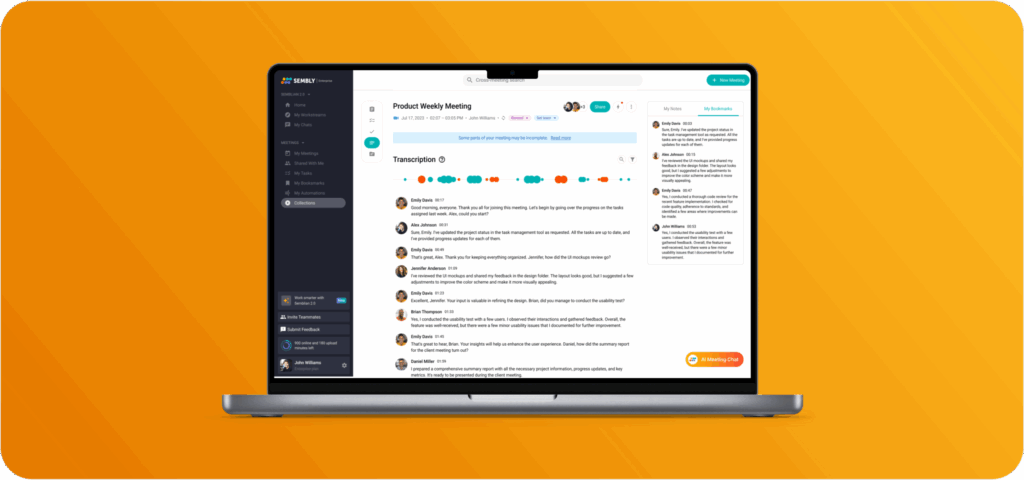
Automatically sync accurate meeting transcriptions in 45+ languages, including English, French, Spanish, German, Arabic, Japanese, and more. Let your teammates review the full conversation without having to switch between Teams and transcription software.
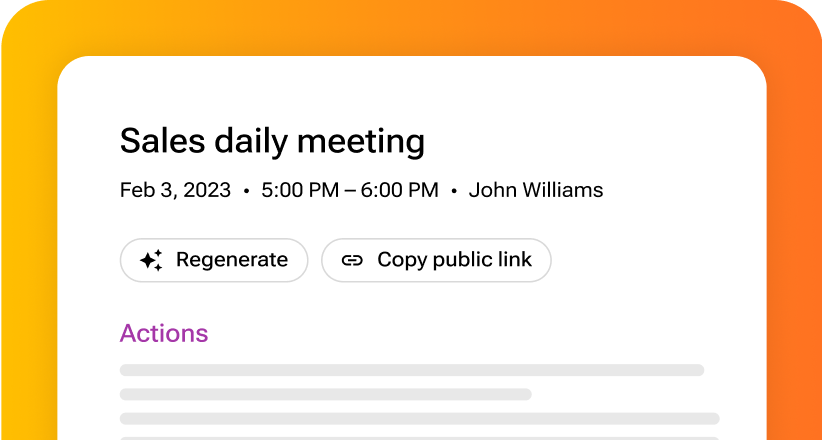
Transform conversations into concise and shareable posts. Sync structured meeting notes into your Teams channel with key decisions, action items, and context.
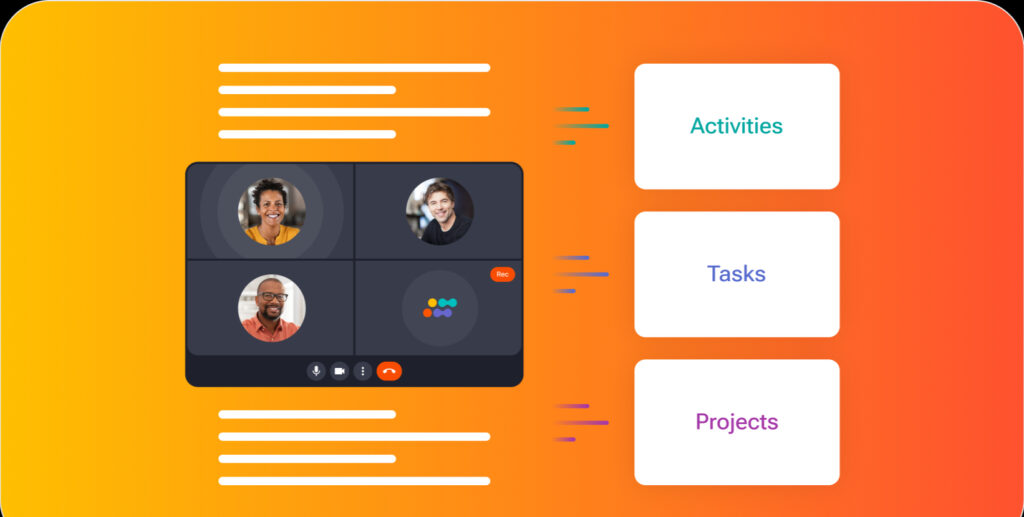
Filter information you want to sync by team, organizer, meeting type, or keyword, so only the most relevant meeting updates reach your channels.
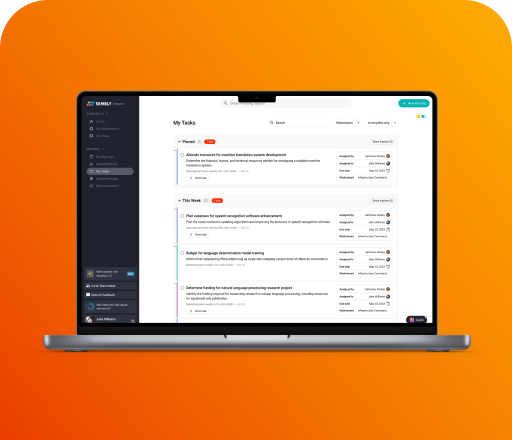
Get word-for-word meeting transcriptions in 45+ languages, including English, French, Spanish, German, Arabic, Japanese, and more. Filter by participants, meeting source or type, and keywords.
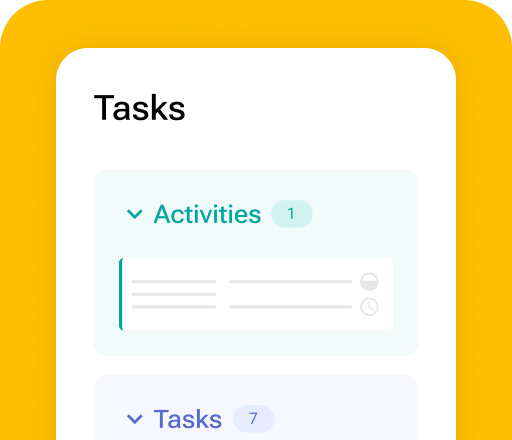
Capture essential project updates, decisions, challenges, highlights, and announcements. Break down lengthy discussions into action points that are easy to share.
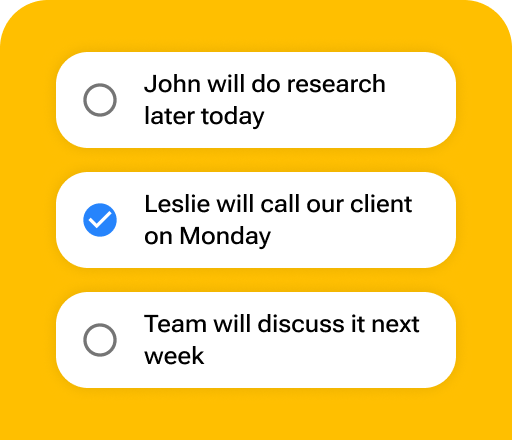
Examine project trends, anticipate outcomes, and quickly identify information gaps. Keep progress on track by analyzing data across your meetings.
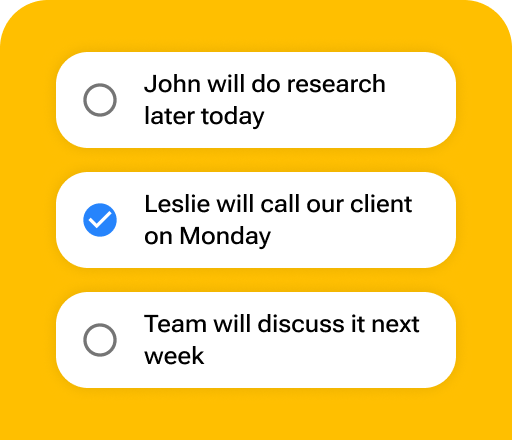
Automatically identify project tasks, assigned team members, due dates, and context across all meetings. Stay organized and ensure immediate action.
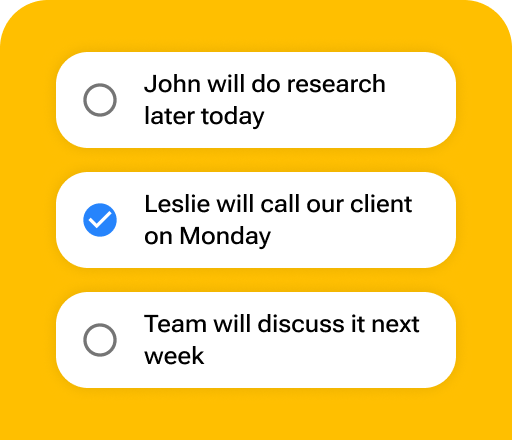
Generate bug reports, proposals, and feedback summaries. Automate comprehensive project documentation based on meeting content.
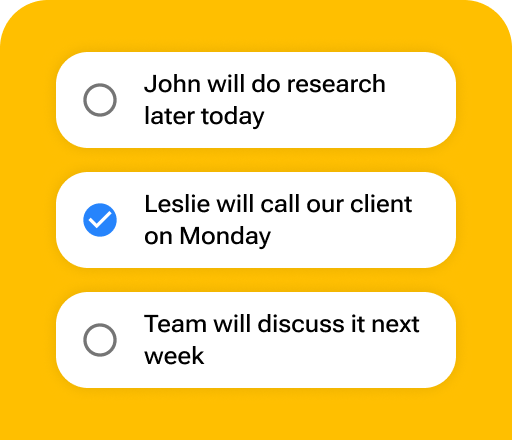
Pinpoint critical project details such as next steps, key decisions, and potential deliverables. Create structured documents that clarify project directions.
Go to the My Automations page in the side menu of your account.
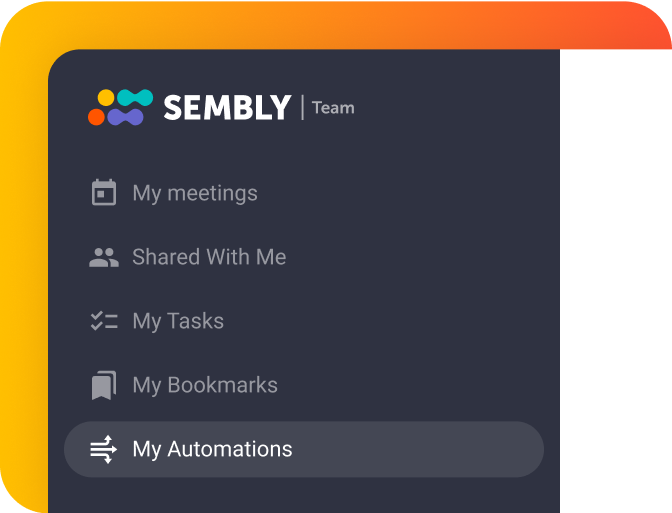
Select Microsoft Teams from the list of Sembly automations.
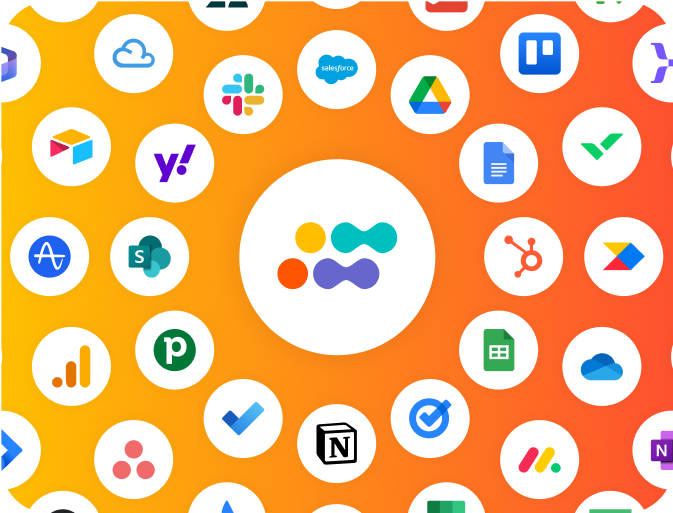
Connect your Microsoft Teams account with Sembly.

Choose the data type, filter, and destination to finish the setup.
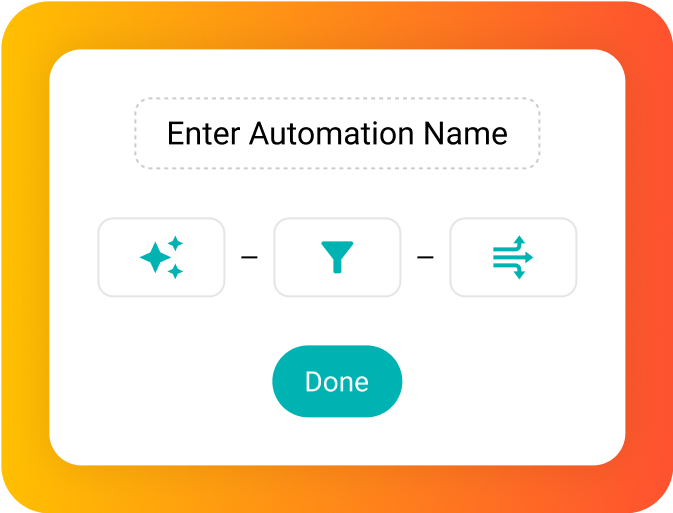
Sembly will send meeting data to your Microsoft Teams.

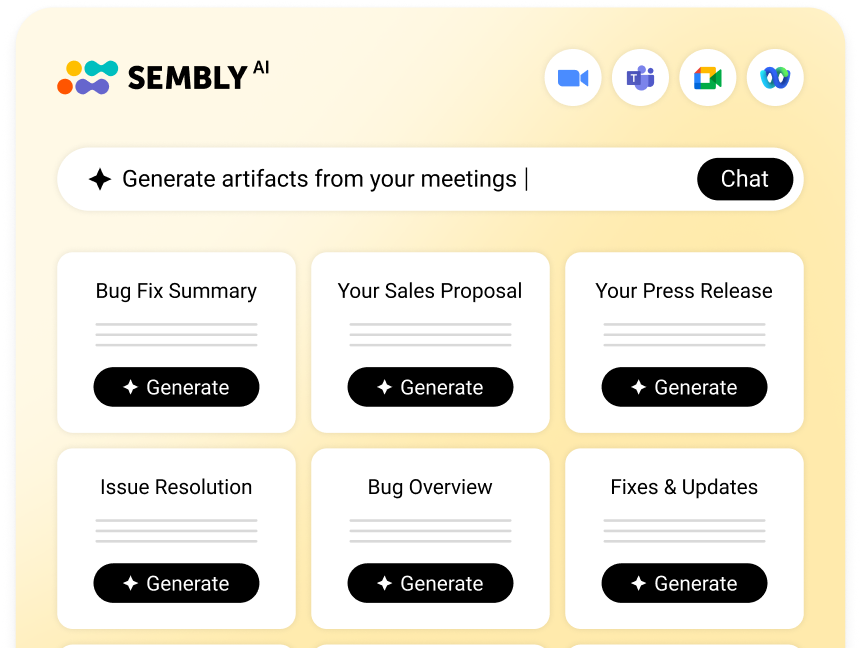





Sembly AI notes generator was made for professionals who seek meeting-type aware software with advanced AI features. It automatically joins calls, records and transcribes discussions, and delivers clear and actionable insights. Whether you’re an individual contributor, part of a cross‑functional team, or you run a large organization, a good AI meeting assistant minimizes routine work, improves productivity, and safeguards your data with enterprise‐grade security.
Sembly accurately identifies different speakers, supports conversations in 48 languages, provides a full spectrum of meeting-related services, and automates deliverables.
Individual professionals can let note-taking AI attend meetings automatically even when they are absent, and capture relevant information. This way, they can focus on what’s important, instead of wasting time on manual note-taking.
Professional teams can automate post-meeting workflows, easily share notes or AI-powered transcriptions with colleagues and managers, and take a better look at meeting activities with the AI chat.
Enterprises can build a secure knowledge base, optimize collaboration across departments, scale AI, and improve meeting productivity. Sembly AI note-taking app ensures compliance with GDPR, EU-USDPF, FERPA, and PCI DSS, has undergone HIPAA as part of SOC 2 Type II and HIPAA audit, and has completed the Microsoft 365 Certification.
Sembly has a native integration with Microsoft Teams, so you do not need to install anything or use third-party apps. All the settings can be configured within your Sembly account.
Here are the steps you need to follow:
1) Log in to your Sembly account.
2) Navigate to the My Automations tab.
3) Choose Microsoft Teams from the integration library.
4) Connect your Microsoft Teams account to Sembly.
5) Configure filters for meeting data and select your destination.
6) Save the changes.
Once connected, Sembly will start syncing meeting information from your calls directly into Microsoft Teams automatically.
Yes. Sembly AI notetaker takes security and user privacy seriously. It is SOC 2 and EU-US DPF certified, fully GDPR‑compliant, and also adheres to HIPAA, PCI DSS, FERPA, and Microsoft 365 requirements. We ensure AI note-taking is both safe and easy.
More information can be found in the Sembly Trust Center.
Sembly automatically captures meetings and sends structured notes and full transcriptions directly into the right Teams channels. However, what’s best, it does it accurately.
Sembly supports multilingual conversations, carefully analyzes your discussions, and syncs only important key points as notes. Everything lands where communication happens, making it easy to align, follow up, and stay accountable.
You can check the list of active integrations in your Sembly account. Here is what you need to do:
1) Go to the My Automations page.
2) Open the Native tab of your automations.
3) Check whether the toggle on your Microsoft Teams automation is turned on.
If you have any issues with your integrations, feel free to reach out to our Support.