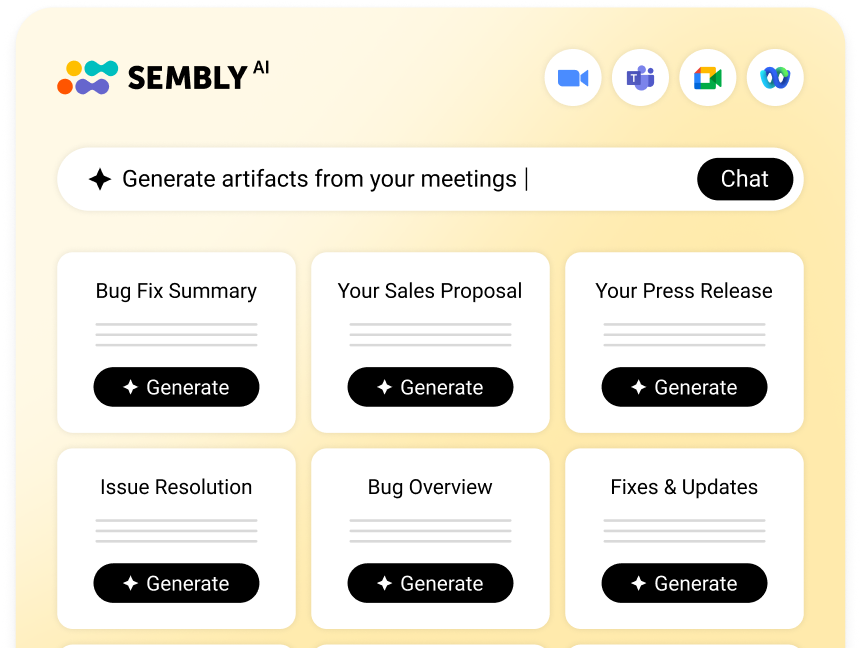Table of Contents
ToggleVirtual meetings have become increasingly popular due to their flexibility in terms of time and location. However, this has led to the need for a further understanding of online meeting etiquette.
It’s essential to remember that attending a session requires following specific rules for Google Meet to ensure everyone has a positive experience.
In both business and education, users must understand the rules of etiquette for virtual meetings. Doing so not only provides a pleasant online experience but also helps create a safe and secure environment.
The article goes deep into the specific Google Meet rules for business, Google Meet etiquette for teachers, and Google meet rules for students to follow to create respectful and productive virtual environments. Here, we discuss why these protocols are important, how they can be utilized in different situations as well as provide workable solutions on how professionalism and security can be maintained during virtual meetings.
Importance of Google Meet Etiquette
One of the main reasons why it’s crucial to have rules for google meet etiquette is to make sure that every participant feels respected and valued during the session. For a Google Meet session to have an environment of respect and professionalism, there are specific protocols that participants need to follow. These protocols include arriving on time, dressing appropriately, and turning on your video (if required).
Other essential steps include muting your microphone when not speaking, avoiding unnecessary side conversations, and allowing others enough time to express their thoughts before providing your input.
Adhering to these straightforward but practical protocols allows participants to enjoy a conversation without interruptions or disruptions.
Students are not an exception. It’s also essential to know the etiquette for elementary students and high school/university ones attending any kind of Google Meet session – be it for school classes or college lessons – to adhere to certain safety measures. Parents should always receive appropriate permission before adding young people into an online meeting room, and only those who parents approve should speak with or join a meeting with children.
Appointing virtual monitors during group sessions can help alert teachers to any suspicious behavior during the lesson while setting ground rules for google meet around acceptable use of language helps reinforce safety within virtual classrooms.
By following these rules of etiquette for elementary students and high school/university ones, everyone involved in a Google Meet session can remain safe throughout their experience, ensuring that all members are respected, valued, and adequately protected from potential risk or harm.
Google Meet Rules For Attendees
When attending an online meeting, good etiquette includes arriving on time and ensuring your video is switched on (if requested). Although it can be tempting to catch up with participants before beginning the meeting, this should be done in private chat instead, as other members may have difficulty hearing the speaker over side conversations.
Before speaking in a meeting, make sure you’ve muted your microphone – there’s nothing more distracting than someone typing away or eating nearby while another person is trying to talk. And when you do get asked to speak, remember to give others enough time to explore their thoughts before jumping in with your input.
It’s always essential that attendees of any Google Meet session feel respected and valued throughout the call. By following these simple steps of online meeting etiquette, participants can be sure that all members will remain engaged and focused on the purpose of the meeting – assigning tasks, discussing problems, and coming up with solutions.
Google Meet Etiquette For Business
As more companies start using video conferencing as a form of communication within office settings, it’s essential that etiquette follow order to ensure everyone has a pleasant overall experience and save time spent discussing topics off tangents.
Businesses should always aim to arrive on time – ensuring all team members switch on their video (where requested) at least 5 minutes prior start time to avoid holding up proceedings upon arrival, causing disruption afterward, and fiddling with settings late into meeting.
Before speaking at meetings, make sure you have muted your microphone – there’s nothing more distracting than someone typing away while another person attempts to get his point across correctly.
During presentation delivery, try not to indulge too much in side conversations either – even if participants have known each other for years, still better practice to allow everyone else enough opportunity to share their ideas without interruption until everyone’s had a chance to say what needs saying first!
- Arrive on time. Make sure to connect to Wi-Fi. This will help to avoid holding up proceedings upon arrival, causing disruption afterward, fiddling with settings late into the meeting.
- Make sure you’ve muted your microphone. There’s nothing more distracting than even the minor noise while another person attempts to get his point across correctly.
- Be clear and concise. During presentation delivery, try not to indulge too much in side conversations either – even if participants have known each other for years, it’s still a better practice to allow everyone else enough opportunity to share their ideas without interruption.
- Create an agenda. You can walk your team or business partner through the call’s main points to ensure everyone is on the same page.
- Listen until the end, and do not interrupt. It’s also beneficial to maintain eye contact with your camera and be courteous in your speech throughout the entire duration of the meeting to point out our professionalism.
- Leave some time for questions and do not forget to say ‘Goodbye’ as a sign of ending the meeting. Even online meetings require some etiquette. But worry, being polite costs nothing 🙂
- Use Sembly AI and invite a Sembly agent on a call to get AI-generated summaries, meeting minutes, and much more.
By following appropriate steps and protocols within the business setting, participants increase their chances of having productive discussions & debates without wasting unnecessary time talking about unrelated topics!
Google Meet Rules For Students
Virtual classrooms are today becoming the new norm in school and college settings, so it’s important to have etiquette for elementary students or high school/university ones to understand the standard rules for students when engaging in a Google Meet session. Not only will this help ensure that everyone has an enjoyable online experience, but understanding these protocols is also essential for creating a safe learning environment.
When participating in any virtual meeting, it is vital to test your camera/audio 3-5 mins in advance. After, you have to ensure that they join the call on time and that their camera is switched on (if requested). If the student is not speaking, it’s recommended to mute the mic. Following these simple protocols allows all attendees to have an uninterrupted conversation without being distracted or disrupted.
Let’s dig deeper into Rules For Students:
- Mute yourself when you are not talking to prevent background noise from distracting others. Background noise can be a significant distraction during a virtual meeting and make it difficult for others to hear what is being said. Muting yourself helps prevent background noise from distracting others and ensures that the conversation is straightforward and easy to follow.
- Double-check your video and audio settings before joining a meeting so that everyone can see and hear you properly. You can always test your microphone and camera before taking part in a Google Meets call, so it’s advised to join the conference a bit earlier to do so.
- Check with the teacher or instructor before the start of the meeting for any specific guidelines or questions you should be prepared for during the session. You can prepare the list of inquiries and clarify everything before th start of the discussion.
- Respect the time allocated for each person during a meeting by being mindful of how much time you are using to talk and ask questions. This means avoiding monopolizing the conversation and giving others a chance to speak. If you have a lot to say or ask, consider prioritizing your thoughts and questions and saving some for later or for follow-up discussions.
- Present yourself in the beginning of the meeting (if this still needs to be done) so that everyone can become familiar with you too! One of the unspoken rules for google meet is also to join with your real full name so that you make sure the participants understand.
- Speak, avoid interrupting other speakers, maintain eye contact with your camera, and be courteous in your speech throughout the entire duration of the meeting. To avoid gaps and to transfer the word to another person, you can also use phrases like ‘and now I give the word to,’ ‘I’d like to give the ball to,’ etc.
- Stay engaged to focus on learning as much as possible – take notes if necessary, ask questions, and actively participate in discussions whenever possible! If you run out of time, wrap up your thoughts and questions succinctly and allow others to have their turn.
- Thank the teacher or instructor at the end of each session for their time and effort in facilitating these meetings! An excellent ‘thank you for your time‘ would be enough 🙂
Google Meet Etiquette For Teachers
When hosting a virtual meeting as an educator or professional, it’s essential to set boundaries that help create a secure environment where everyone feels comfortable communicating without fear of misuse or harmful behavior.
Google Meet rules for teachers help ensure everyone has a pleasant online experience but also help to keep everyone safe and secure. From elementary school students to teachers and professionals alike, this blog post looks at the importance of adhering to rules set by Google when using its Meet platform. Let’s take a look at the rules for teachers:
-
- Receive appropriate permission from parents before adding young people into an online meeting room. This would result in clear understanding in the future.
- Ensure safety within virtual classrooms – appoint virtual monitors during group sessions to monitor chat messages and be aware if anything suspicious is taking place during the lesson.
- Establish an atmosphere that allows every student in attendance to feel respected and valued throughout the call – this includes arriving on time and encouraging participants to switch on their video (if requested).
- Mute your microphone when not speaking, as background noise, such as typing or eating nearby, can be disruptive other members trying to talk. Making sure everyone follows protocol allows educational conversation to occur freely without interruption or distraction.
- Set an agenda before the start of the meeting and come prepared with questions or comments that may add value to the conversation. It is always beneficial to keep your students aware of what’s on their plate, so you can inform them at the beginning of the call.
- Give everyone a fair chance to contribute their thoughts – be sure everybody is heard – and actively moderate conversations if needed! Respecting the time allocated for each person during a meeting is a crucial aspect of online meeting etiquette. To achieve this, it’s important to be mindful of how much time you are using to talk and ask questions.
Google Meet Etiquette Best Practices
Finally – what not to do on Google Meet?
This tends to vary depending on age groups but generally applies across all users:
- no offensive/inappropriate comments or images should be shared in any form;
- no offensive language should be used; never share personal information including addresses or phone numbers – even if asked;
- always remember that everything you say can be recorded;
- do not record other users without their consent;
- do not disturb other people by entering sessions uninvited;
- respect others’ privacy by refraining from looking at private parts of their screen without being invited first;
- never share links without verifying them first and never attempt to access any personal accounts without permission from the owner.
Google Meet Rules: Things to Avoid During Meetings
Here are some things to avoid when participating in a Google Meet meeting:
- Refrain from showing up late or leaving early: This can disrupt the meeting flow and make other participants feel disrespected. If you’re running late, let everyone know ahead of time so they can adjust accordingly.
- Don’t multitask: It is tempting to check emails or browse social media while attending a meeting; however, this can easily divide your attention and prevent you from actively engaging in the conversation.
- Don’t wear inappropriate attire: While it might not be necessary to dress up as if you were going into an office, you must refrain from wearing anything too casual (e.g., pajamas). Refrain from wearing loud prints or bright colors that may distract other attendees.
- Avoid eating during the meeting: Eating during a virtual meeting can be distracting for others due to the noises associated with chewing. Instead, allow yourself some downtime after the meeting where you can grab a snack or light meal!
- It’s better to mute yourself when not speaking: Background noise can be very disruptive during an online meeting; thus, it is essential to remember to mute your microphone whenever you are not talking or otherwise involved in the conversation – especially if there are multiple participants on one call!
Following these simple rules of etiquette when participating in Google Meet meetings will help ensure that everyone has an enjoyable experience!
Do you have to admit people to Google Meet?
When hosting a Google Meet session, it is essential to manage who can access your call carefully. To do this, the host must invite people to the meeting and admit them once they have joined.
First, the meeting host must invite participants through their contact list or by sharing a calendar invitation. This should include information about when and how to join the meeting and any additional instructions or guidelines for participants, such as muting their microphone or refraining from multitasking during the conversation.
Then, once participants have joined the call, it is up to the host to decide whether or not they will be allowed into the meeting room.
To do this, click “Admit” next to their name on your screen when they enter; if you choose not to allow them entry, click “Decline” instead. Doing this ensures that only those invited can join and prevents unwelcome visitors from entering your virtual space!
Google Meet Rules Conclusion
Here, we have discussed the essential Google Meet rules and Google Meet etiquette that are key to having effective and decent virtual interactions. By following them, you can have a smooth and pleasant time in any virtual meeting: be it a business meeting, school lessons, or just informal chats.
These regulations will help to enhance communication efficiency and create a sense of belonging for all participants by knowing the rules of punctuality, necessary dressing code, confidentiality of information and maintaining professional standards.
When these principles are embraced, they not only foster better individual experiences but also reinforces a culture of courtesy and professionalism online. Thus, when you start engaging through Google Meet again, remember these principles as your guide especially if you find yourself stuck with some of the technical issues that make conversations difficult.
FAQs
What is Google Meet etiquette and why is it important?
Google Meet etiquette covers a range of customs and behaviors that participants are expected to observe while attending virtual meetings on Google Meet. They matter since they promote professionalism, enable effective communication, and create an environment where all participants feel at ease with one another. Such rules as muting when not speaking and, dressing appropriately among others, significantly improve overall productivity and security.
How should I prepare for a Google Meet meeting?
The following are the steps you need to take when preparing for a Google Meet so that it can be hassle-free:
- Check your equipment: Make sure your camera, microphone, and internet connection are in order to avoid technical hitches during the meeting.
- Go through the agenda: Read over the meeting’s minutes before joining in so that you can actively participate.
- Find a quiet place: Go for a silent area with good lighting to minimize background noises and distractions.
- Dress properly: It is essential to look formal or according to the nature of the meeting even if you are not physically meeting.
- Make notes in advance: Preparations should be made well ahead of time so that you can easily refer back to documents or have any questions ready if necessary during the conversation.
What are the best practices for joining a Google Meet on time?
Joining a Google Meet call on time ensures respect towards other participants and helps avoid missing out on important discussions. Here are some tips for being punctual:
- Use reminders: Make use of calendar notifications or alarms in order for them to remind you about when the session starts.
- Prepare early: Make sure you have completed any prior preparations beforehand to avoid last-minute rushes.
- Consider different time zones: Check your time conversion if there will be people from different parts of the world to understand when exactly to connect.
- Organize your workspace: Doing this in advance allows you to focus on what is coming up and get ready for it.
- Multi-meeting chats
- AI Insights
- AI Artifacts