How It Works
Use Cases
DEPARTMENTS
FEATURES
Company
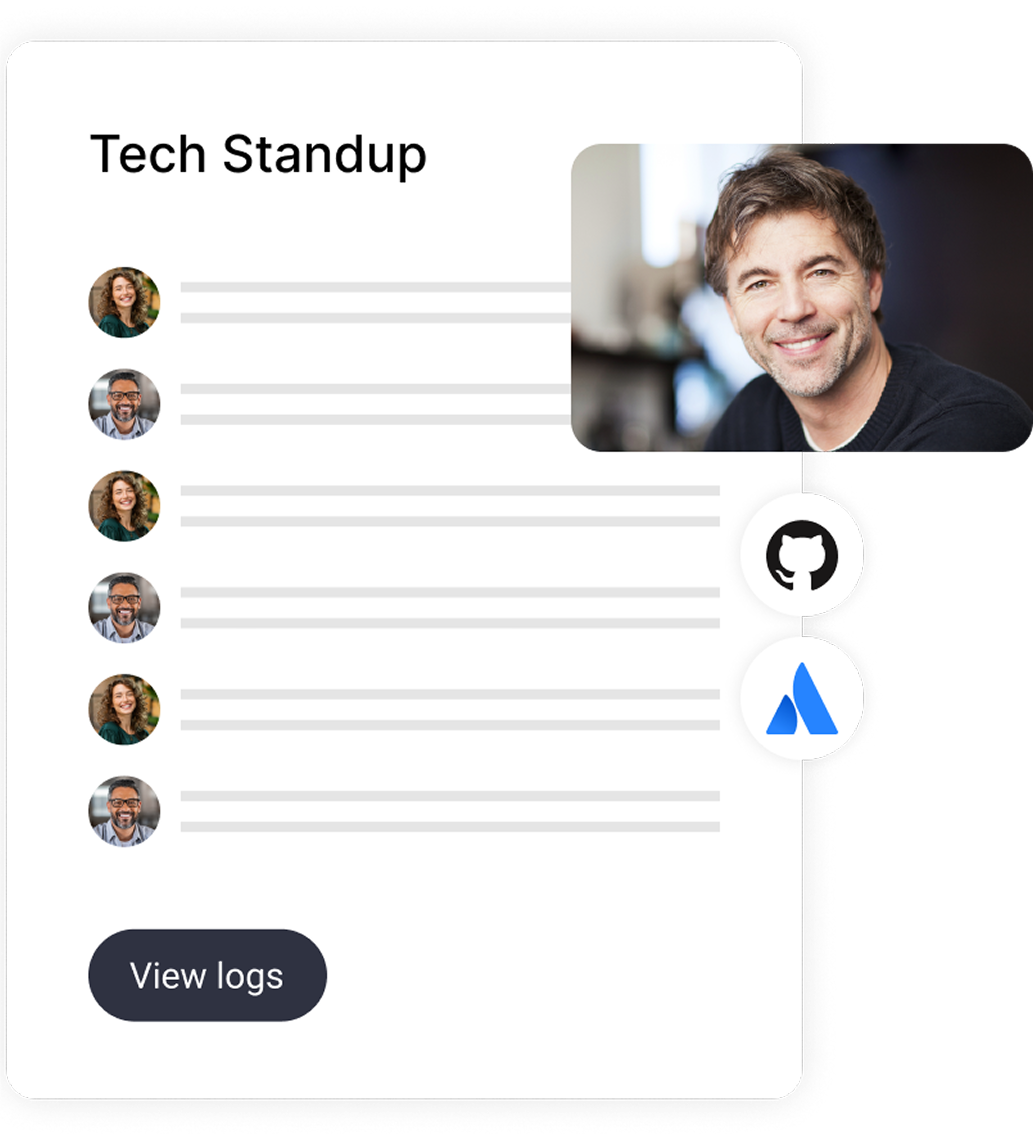
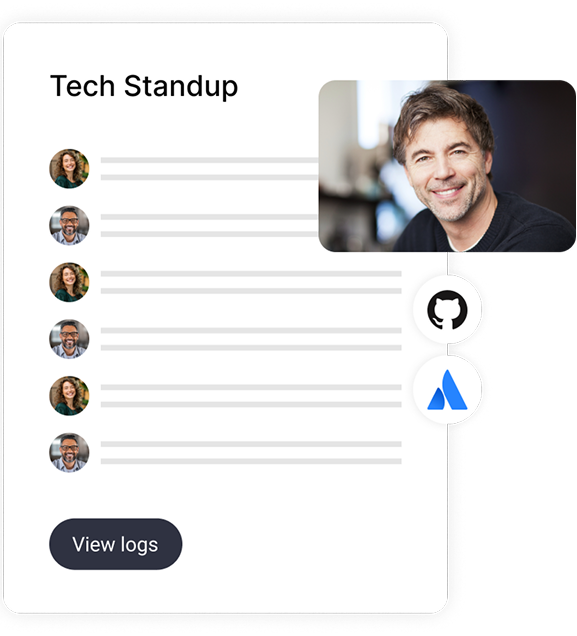




Document the details of bugs and their resolution. Track the impact of bug fixes on the overall system stability.
Clearly define the requirements and functionality of new features. Ensure alignment between development and stakeholder expectations.


Ensure that data backup processes are consistently followed. Verify that all critical data is securely backed up and recoverable.


Monitor and evaluate the performance of IT systems. Identify areas for optimization and improvement.




Define the detailed requirements and specifications for the system’s development. Ensure all technical aspects of the system are clearly communicated to the development team.
Provide a clear blueprint for the system’s overall architecture. Ensure that all stakeholders understand the system’s design and functionality.