How It Works
Use Cases
DEPARTMENTS
FEATURES
Company
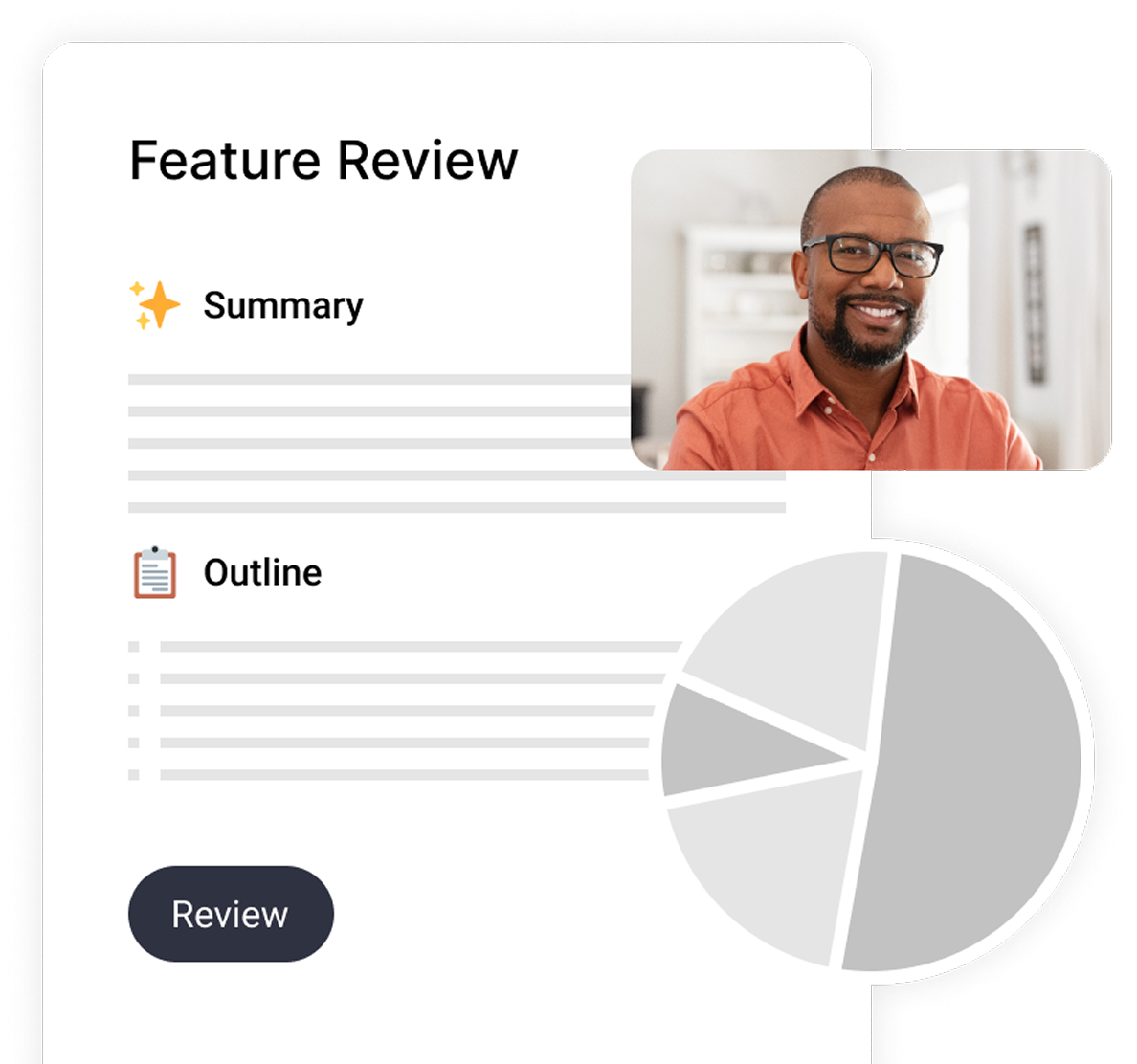




Define the scope, objectives, and deliverables of the project. Establish a clear roadmap for project execution and monitoring.
Provide updates on project progress, milestones, and issues. Communicate with stakeholders to keep them informed and engaged.


Outline the timeline and key milestones for the project. Ensure that all team members are aware of deadlines and dependencies


Clearly define and assign tasks to team members. Track progress and ensure accountability for each task.




Organize and prioritize the work for the upcoming sprint. Ensure that the team has a clear understanding of the tasks at hand.
Reflect on the sprint and identify areas for improvement. Document lessons learned and actionable steps for future sprints.